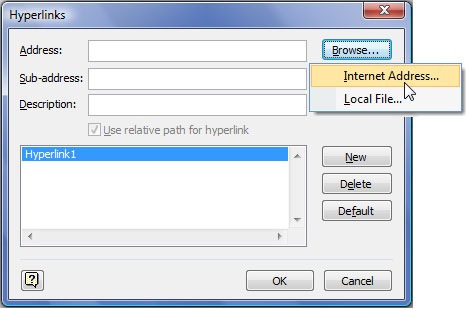How to redirect a clickable component diagram?
Asked By
30 points
N/A
Posted on - 09/27/2012

I am using Visio 2010.
Can I make a clickable component diagram that will redirect user to a specific website?