How to create Reference file in C#
Asked By
0 points
N/A
Posted on - 08/21/2011

Hi all,
I am having trouble in using to my own defined library, I successfully reference my .dll file and used its all classes.
Now the problem starts when i run the program, actually the program failed to load that .DLL file it Popup with the following message.
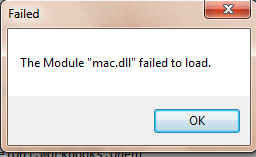
Failed
The Module "mac.dll" failed to load.
Can anybody help me regarding this problem?












