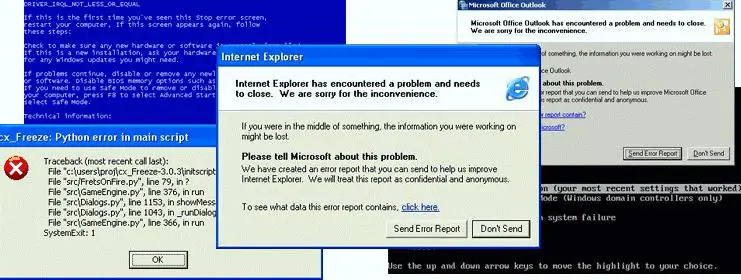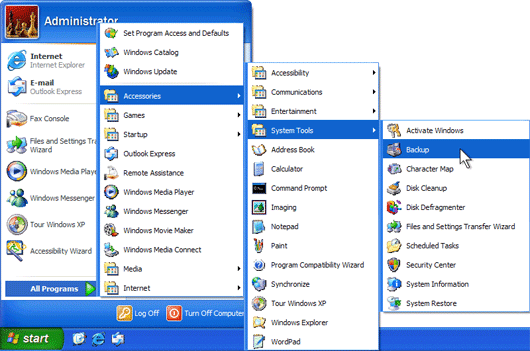Asked By
Paulclark
200 points
N/A
Posted on - 05/31/2011

Hello!
This problem really drives me crazy! My programs are going crazy, my computer always hang up and some files cannot be open and has been corrupted. Even if the computer will restart, it takes too long to load up. And when I hit the "hibernate" button it takes an hour before it turned on.
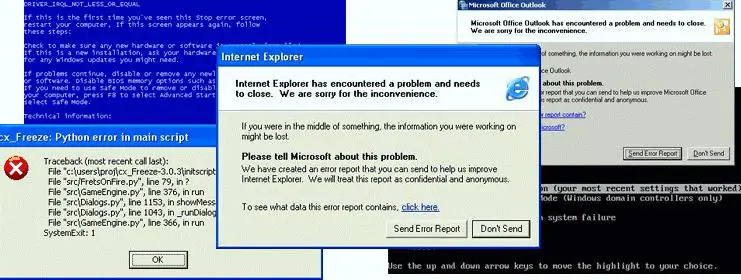
Internet Explorer has encountered a problem and needs to close. We are sorry for the inconvenience.
I think i need to reformat the HDD to be able the programs will back to normal. Can you guys help me and guide on how to reformat the hard drive?
Even concise instructions I will be very appreciate to apply the details for as long as it is correct and clear.
How to properly reformat HDD

Dear Paulclark,
Your problems is not quietly common today, in this screenshots that you provide it seems that your system is already attack by the virus. In order to this not to pop-op again for many several times you need to undergo reformat into your system because as I can see in your screenshots you have a message the Freeze Python blah.
Because this kind of problem is due to virus attack that is why your computer always hang up and too slow to boot up. But before you perform reformatting your system make sure that you already backup all the documents that you need so that you will not get angry because you lose your important documents.
In order to accomplish this problem you need to be knowledgeable enough about the software and the hardware side. So you need to contact the right person in this task. You can ask help in Computer technician I am pretty sure that he can help you in this task.
Since he knows how about computers maybe you can ask also some tips and some advise. But then I will give you also some advice in order for you to know how to maintain your computer in a good condition. These are the Tips
1. After you reformat your computer. Make sure that you will install an Strong Anti-Virus for your computer like AVG, AVAST or Norton Anti-Virus.
2. Then after completing install Anti-Virus, Backup your entire system. In order for you to do that the first thing you do is Go to Start click on All programs then click Accessories then Click on System tools.
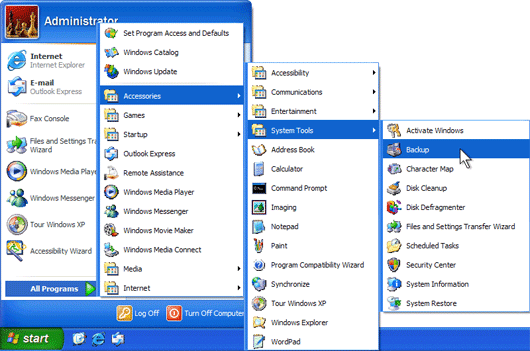
Just follow the instructions and Place the Backup life into the CD or DVD.
Thank you.
BurmanSchandel
How to properly reformat HDD

Hello Paulclark,
Which operating system are you using right now? I will advice that you check the system specifications of your computer so that you can know which operating system will work well on your computer. Just right click on computer and then properties to view the specifications.
If the system has enough hard disk space and RAM size I will recommend that you install windows 7. Just get windows 7 installation CD which you may have to purchase and then insert it in the DVD drive of your computer. Restart the computer and then press any key to boot from the CD if the computer asks you that. The installation process will begin.
It will reach a point where it will ask you to choose the drive where the OS you are installing will reside, format the partition that has the old OS and place it there. Continue with the other installation steps till you finish.
Regards
Mahesh Babu