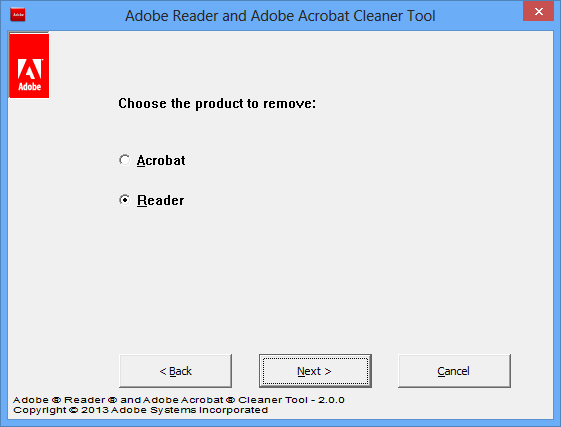I installed Adobe Reader today, and I encountered a strange issue.
All my Taskbar and Desktop icons turned into Adobe icons.
I actually didn't know what to do.
I am using Windows 7 and I have downloaded a compatible version of Adobe.
Or at least I think I did.
I tried to install it with Administrator privileges but same issue.
If I uninstall the software all my icons come back to normal.
But I really need it.
Can you help me and tell me how to remove Adobe Reader from Taskbar and Desktop or how can I keep my icons as they are, without being changed by the software?
How to remove Adobe Reader from Taskbar and Desktop

Hi there Michael W Rayner,
This is a known issue that occurs because of the leftovers that weren’t removed during the uninstallation process of the previous versions of Adobe Reader.
The first thing you should try is to remove all leftovers using the Acrobat Cleaner tool provided by Adobe. You can find it at the following link:
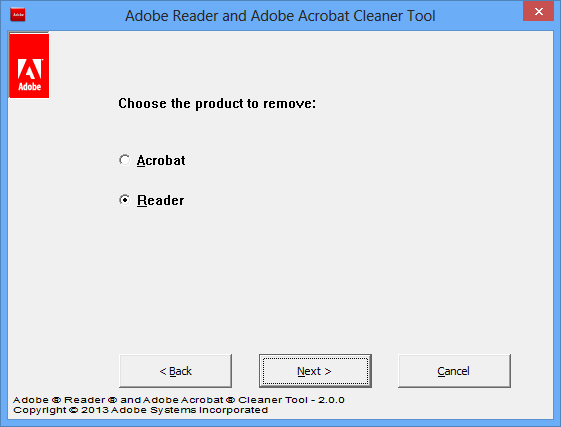
After you download and install it, it will clean up all the mess on your system and give you the option to install the latest version of the Acrobat Reader.
Another thing you can do is to force a refresh of the icon cache. To do that, choose start – default programs and select Set Your Default Programs. Select the items you’d like to refresh and then Set This Program As Default. Confirm changes by clicking OK and restart your computer so the changes take effect.
Best regards,
Drake Vivian
How to remove Adobe Reader from Taskbar and Desktop

If that happens, try uninstalling Adobe Reader then install the latest. Download the free version of Revo Uninstaller and install it. Once installed, start Revo Uninstaller then select Adobe Reader among the applications and click “Uninstall”. Follow the normal uninstall process. When uninstall is complete, click “Scan” to scan your computer for any leftover files and delete everything it finds.
This removes everything the program created on your computer. When it is finished, close Revo Uninstaller then download the latest Adobe Acrobat Reader DC and install it. The latest version at the moment supports Windows 7, Windows 8.x, Windows Server 2008 R2, Windows Server 2012 (64-bit only), and Windows Server 2012 R2 (64-bit only).
It requires 1.5 GHz or faster processor, 1 GB RAM, 380 MB free space, and 1024 x 768 minimum screen resolution. Alternatively, you can use Foxit Reader.