Asked By
nicole ball
10 points
N/A
Posted on - 12/10/2011

When sending an email or just typing an address in the “To:” field, I am getting a list of addresses. There are various autocomplete recipients which I sometimes accidentally mistyped. How can I remove it? I am using MS-Outlook 2010. Please help.
Answered By
kibet85
0 points
N/A
#121696
How to remove Auto Complete in Outlook

hi, to remove the auto complete feature In Outlook 2010,
1.Click the File menu and Select Options.

2. In the Outlook Options window Click the Mail tab.

3. Scroll down roughly halfway until you see Send messages. Uncheck the Use Auto-Complete List to suggest names when typing in the To, Cc, and Bcc lines box.
An Optional Step is to clear out the Auto-Complete list, simply Click the Empty Auto-Complete List button.
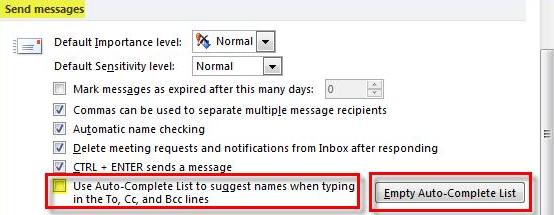
4. You’ll see a confirmation window about clearing the Auto-Complete list, Click Yes.
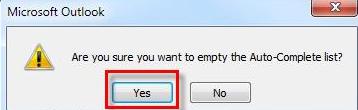
Now Outlook Auto-Complete should be completely disabled and any history that was in the Auto-Complete list should be completely erased (if you clicked the clear auto complete button).
Sorry for the Double Post…it's because the first didn't display any pictures.
How to remove Auto Complete in Outlook

If you no longer need the auto-complete feature in Microsoft Office Outlook, here’s how to disable it. In Microsoft Office Outlook, go to “File” then “Options”. In “Outlook Options” screen, select “Mail” on the left pane then on the right scroll down to the “Send messages” section. Uncheck “Use Auto-Complete List to suggest names when typing in the To, Cc, and Bcc lines”.
Click “OK” then that’s it. You can re-enable the feature anytime if you wish to use it again. The auto-complete feature in Microsoft Office Outlook automatically fills in names and email addresses for you when entering the details in the “To” or “Cc” fields. Microsoft Office Outlook displays a list of possible choices based on the characters you begin to enter.
You can then select the desired email address from the list.













