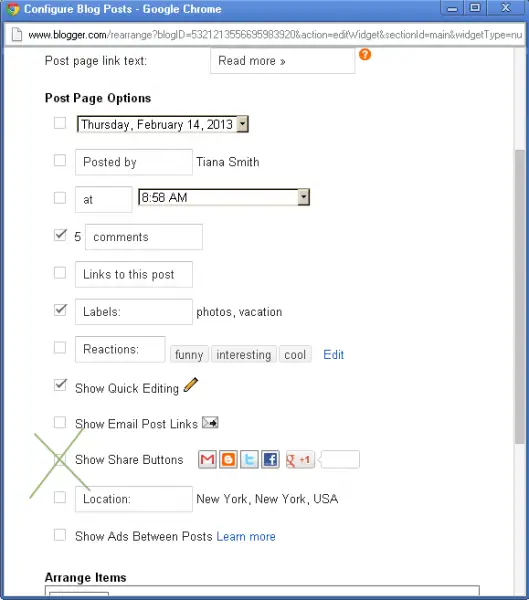How to remove default social network sharing buttons from my blog?

Hi guys I want to remove default social networks sharing buttons from my site but don’t know how to do it.As I already created social networks sharing buttons colourful but want to remove the old one’s which automatically displays below every post on my website.Please let me know how to do it
My platform is blogger