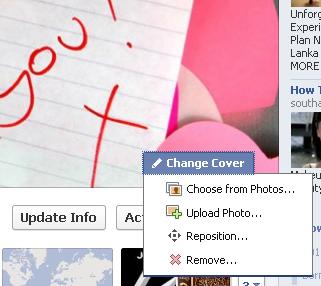Hello fellows,
How to remove Facebook game banners? I just created a fan page for my favorite online games that serves as a forum for those online gamers. I want to remove Facebook game banners and change it with a new one. How can I perform this task?
Regards,
Brenda Lopez.
How to remove Facebook game banner?

Hello,
1. Just place your mouse pointer over the banner and it shows change cover option on the corner of your Facebook banner.
Then click on the change cover option and select whatever option you like.
2. In addition there is another method. You can go to http://www.myhotcovers.com/ and select banner whichever you like and you can directly add into your Facebook banner.
Thank You.
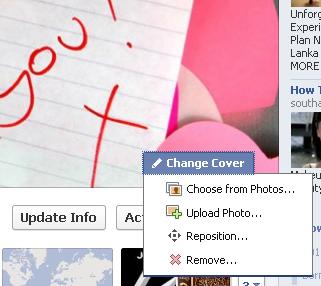
How to remove Facebook game banner?

Hello Brenda,
You want to remove your banner which you created as a fan page for your favorite online games. You can delete the photos, or you can go to your profile page, hangover over the small banner boxes and you will see an "X" or delete button appears, click on the button or click delete of all images. Then the banner will be gone.
Thank you.
How to remove Facebook game banner?

Hi,
Facebook earns revenue from advertisements but the bad thing is that their banners which are popping up in the sidebar to you annoy you every time. There is no official guide to remove these banners from your Facebook. A simple way to block these popping up windows by installing Ad-blocking programs make sure they keep your window cleans as you wish. I will suggest you that download grease monkey its best at blocking those ads and banners. If you are using Firefox then download ad-block plus extension.

How to remove Facebook game banner?

Hello,
Following steps surely help you to remove Facebook game banners-
1. Go to your profile page.
2. On your profile page you will see a small banner box, click on the first picture in the banner.
3. Notice below the picture on the left side Delete Picture.
4. Click deletes.
Thus you can delete your Facebook game banner.