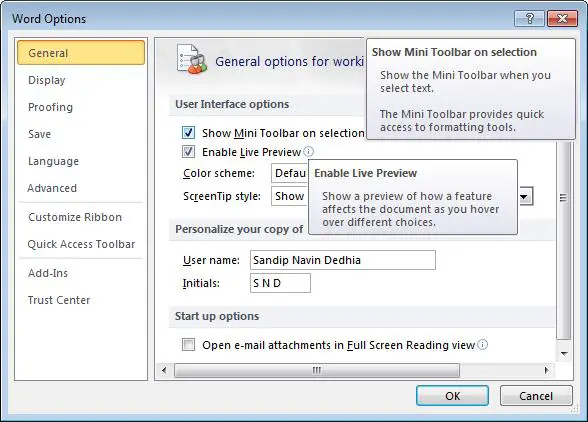Asked By
jonasee
0 points
N/A
Posted on - 08/23/2011

I just bought my computer, and it is pre-installed with Windows 7.
My problem is whenever I launch Word there is a toolbar at the right side of the screen showing advertisements, how to get started etc.
How can I remove that since it is taking almost near quarter of the screen?
How to remove Microsoft Word side toolbar

Hello,
This application has a 2 default toolbars which you can use.
The Standard toolbar and the Formatting toolbar, that displayed after you install the software.
Since toolbars are used for quick access, single click and you get the menu you like.
This will let you remove side toolbar of Microsoft Word.
Follow the steps below:
-
Go to Tools Menu, click Customize
-
Go to Options tab.
-
Uncheck the box beside the standard and formatting toolbars share one row.
-
Click Close.
There you are, easy instructions and simple steps to follow.
How to remove Microsoft Word side toolbar

Full screen mode displays as much of your document on the screen as possible. In this mode, Word removes screen elements like the menu bar, toolbars, and scroll bars. To restore your toolbars and menus, turn off full screen mode.
-
If a document is open, do one of the following:
-
Press ALT+V to display the View menu, and then press U to turn off full screen mode.
-
If the Full Screen toolbar is visible, click Close Full Screen.
-
If a document is not open, follow these steps:
-
Press CTRL+N to start a new document.
-
Press ALT+V to display the View menu, and then press U to turn off full screen mode.
Quit and restart Word. If Word starts correctly, you have resolved the issue. The issue is that Word was closed when full screen mode was active, and Word retained that setting.
For more information about full screen mode, click the following article number to view the article in the Microsoft Knowledge Base:
How to remove Microsoft Word side toolbar

Hi Jonasee,
You can easily remove it by CLOSING the advertisements located above its screen. It is easy to identify because it has a red "X" mark on it..
Maybe this occurs upon installing the software of a Microsoft Word.. If you're struggling to find it. You can uninstall the driver and restart the process of installing the Microsoft Word installer.
This is the way on how to uninstall the driver:
-
Download a "CC Cleaner". This site will direct you to the download.
-
Once you have downloaded the file. Open it and make it run.
-
Just follow the instruction manual until it says "FINISH"
-
Your CC Cleaner can be found in Desktop Recycle Bin.
-
Right-click it then opens the folder CC cleaner.
-
Find the file named "TOOLS". You will see the list of software that mainly installed in your computer. With this you can uninstall the previous file that you installed.
-
Select the Microsoft Office. Then click the "RUN UNINSTALLER" located at its side.
-
After uninstalling the Word. INSTALL it again for your new software. Just let it run and read the instruction carefully, don't just checked or unchecked anything while installing.
-
Pre-run your new Microsoft Office Word to check if it still appears.
How to remove Microsoft Word side toolbar

Word up Jonasee,
Your problem here is simple to solve, what you simply need to do is go to the left or right pane of the MS Word where the toolbar is and right-click on a grey pane. This should remove the toolbar.
You can also go to the File Menu > Options
In the Options window, uncheck the 'Show Mini Toolbar on selection' option.
The toolbar should not show on next window startup
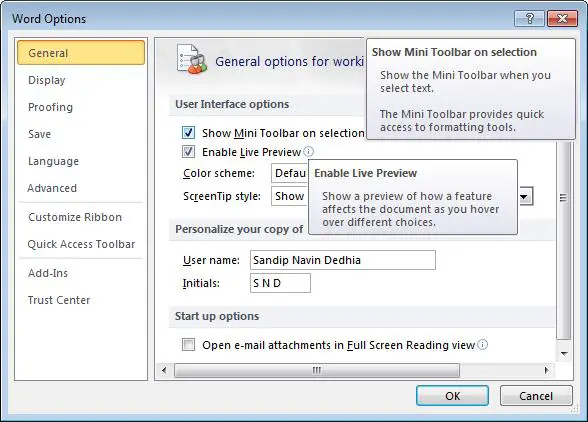
This should solve your error.
Thanks
Answered By
mon47
0 points
N/A
#86402
How to remove Microsoft Word side toolbar

You told you have just bought your computer, and it was pre-installed by Windows 7.
You said your problem is whenever you launched Word there was a toolbar at the right side of the screen that shows advertisements. You wanted to remove that obstacle from your computer screen which has already been covered quarter to your screen.
Now, follow these steps:
-
Click on MS word.Click on View menu.
-
Select Toolbars and Customize. You will look on Customize dialog box.Looked on Other.
-
Delete tick mark from the line"Show screen tips on Toolbars."When the mark is disable you can remove the Toolbars from your screen.