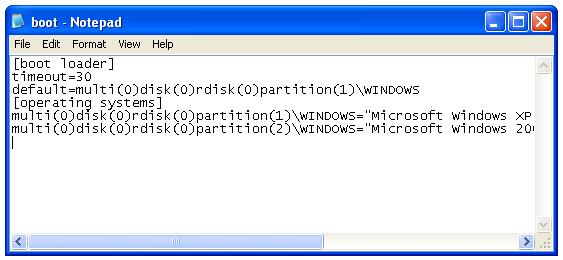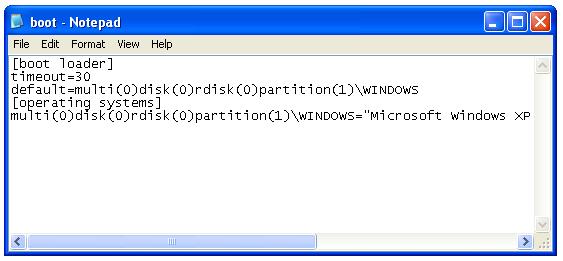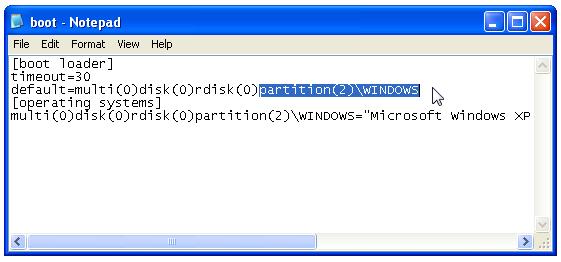How to remove other options on boot screen.

Good day,
My PC's on dual boot mode. I have 2 OS (Windows 7 and Linux-Ubuntu). The problem is 4 options are shown on the boot menu.
- Windows 7
- Windows 7
- Ubuntu
How do I remove the excess?
Thank you in advance.