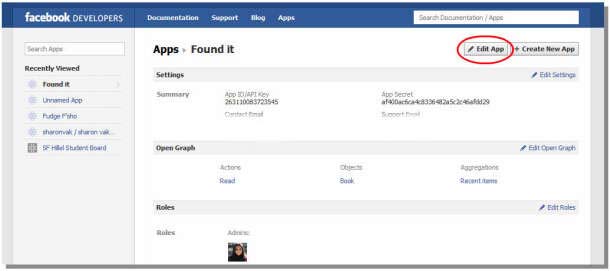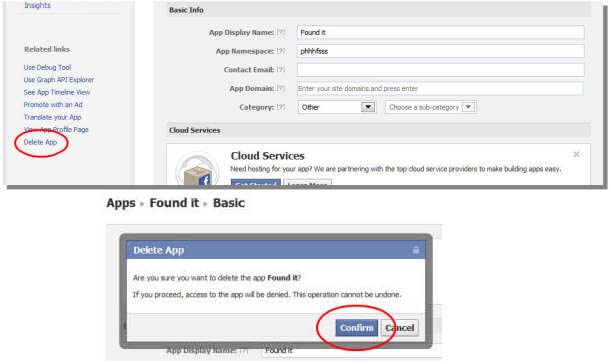Asked By
anonymous
7060 points
N/A
Posted on - 03/29/2012

Do any one knows how to remove Facebook timeline and get it back to the classic style? I dislike this kind of apps.
How to remove timeline – FaceBook

If you have google chrome follow these steps. To be able to remove the new time line from Facebook you will need to go to this website https://timeline-remove-chrome.en.softonic.com/. Once there in the far right hand corner you will see a box that reads “ Remove Facebook timeline.crx.” Click the link and download. When finished click continue, Install, Done. This should change your Facebook back to normal.
If you have Internet Explorer follow these steps. To be able to remove the new timeline from Facebook go to this website https://timeline-remove-internet-explorer.en.softonic.com/. Once there look in the far right corner and you will see a box that reads “ TimelineRemove IE-0.5zip . Click the Link to Download, then continue, install, done.
Another way is to go to http://www.timelineremove.com/ and there is a link in the left hand corner that you need to download. Scroll to down the page until you see the links to the web browsers that can be used. Click on your browser type and download the link. When finished click continue, install, and then done. I hope this helps resolve your issue.
How to remove timeline – FaceBook

Following steps surely help you to remove Facebook timeline
1.Install the F.B. Purity extension . F.B. Purity extension is a simple extension which help user to edit the way that Facebook looks
2.Download and install F.B. Purity extension and upon complete you can notice a TL next to the search bar on Facebook. Click F.B. Purity extension ie TL to remove timeline from your Facebook
How to remove timeline – FaceBook

Here’s a method of removing the Facebook Timeline though I’m not sure if it’ll still work today and it is only for those who enabled it before its public release. As of the moment, there is no official way of removing it and go back to the old profile since the Facebook Timeline is now being applied to every user.
Go to Facebook Developers page and click Edit App. See image.
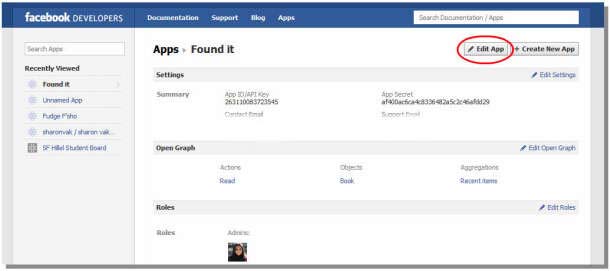
On the left pane, click Delete App. Click Confirm to confirm the app deletion. This will now disable your Facebook Timeline. There is no other way of removing the Timeline than delete it. On the other hand, you may be unlucky if you are an actual developer. See image.
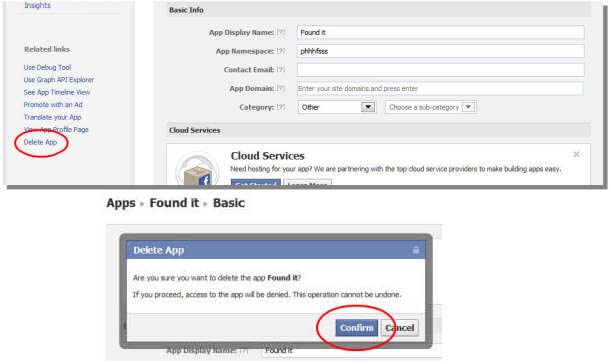
But if this method no longer works, you can still disable the Facebook Timeline. Though you can not delete it as an app because it is mandatorily being applied, the only way you can remove or disable it is to hide it using a Chrome extension called TimeLine Remove for Chrome.
For Mozilla Firefox users, there is also a way of hiding the Facebook Timeline using a Firefox add-on called TimeLine Remove. Install the add-on on your Mozilla Firefox browser and then click Allow to install it. See image.