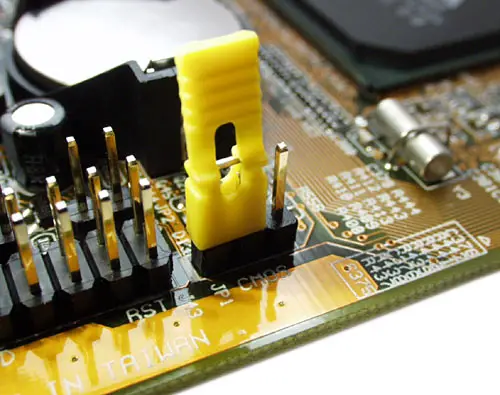Asked By
mahiceiu
20 points
N/A
Posted on - 09/19/2011

I have a password in my BIOS. But i have forgotten my BIOS password.
Now how can i remove my BIOS password?
How to remove an unknown BIOS password?

Hi,
To clear the BIOS password you have to perform some hardware operation remove the cabinet box and on the motherboard you can find the BIOS (jumper)clear just change its position .This will be labelled as CLEAR,CLR,PSWD

To change it remove the jumper from the two pins which it is on currently residing.
The location of jumpers will be differently placed depending on the manufacturer.
Answered By
Jenny09
0 points
N/A
#125494
How to remove an unknown BIOS password?

There are a number of ways to reset the password of your BIOS on your computer. One solution to this problem is to download a BIOS decrypting tool such as PC BIOS Security and Maintenance toolkit. This tool helps in resetting or removing your BIOS password so you can access the information within.
Another solution in resetting your BIOS password would be to physically change the position of the BIOS jumper that is located on your motherboard. The location of the BIOS jumper varies depending on what type of motherboard you have and on who was the manufacturer. After locating the BIOS jumper, simply switch the position of the jumper onto the next pin.
Here is an example of what it looks like.
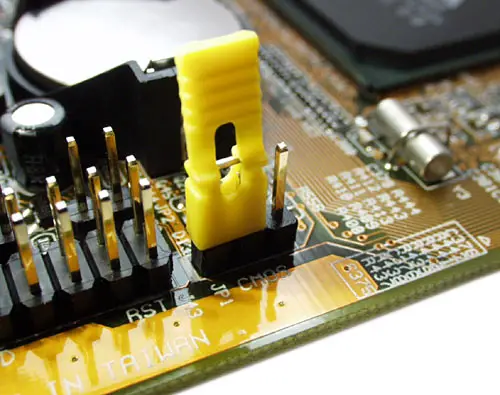
Common BIOS jumper label names are "CLR", "CLEAR", "PWD", "CMOS", "PASSWD", "PSWD", "PWD". There are other label names but these are the most common.
How to remove an unknown BIOS password?

There are several ways on how to remove the BIOS or CMOS password.
How to remove an unknown BIOS password?

Hi Mahiceiu,
I have seen your problem on how to remove or Bypass a BIOS password.
The simplest way to remove BIOS password is to remove the CMOS Battery. The computer will remember all the settings and it will keep time when it is turned off. These parts are powered by the small battery which called as CMOS battery. If we pull out this battery, a computer will forgot all the information of Hardware settings including the BIOS setting password. Note: It is not required in Laptop if you are not familiar on its Hardware. Here are the instructions on how to pull-up your CMOS Battery.
1. First thing to do is you have a screw and open the Case of your computer and locate the circular and metallic Battery. You can see the picture attached when or how you can find it.

2. Make sure you have unplugged the power before removing the minutes before putting the CMOS battery. The reasons to wait its because the computer can store power in its capacitor even it is unplugged. The waiting period allows the time to discharge.

3. Power on the computer,and enter the BIOS again, it should be no password when turning on the computer. If you have problem while booting your computer, then in this case, you will go to "LOAD BIOS defaults and change all the settings by defaults.
Hope this method will help you fixed your problem.
Regards,
TracyArjay