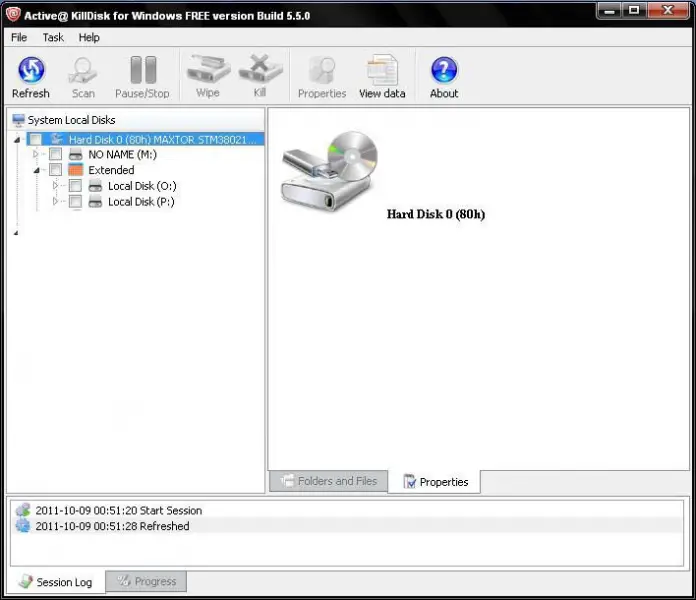Asked By
metex
5 points
N/A
Posted on - 10/08/2011

My pendrive is infected by virus. I cannot format, cannot copy anything. When I try to format or copy, it says, format cannot be possible for write protected disc. Now, I don't understand, how to remove write protection from my pendrive?
Answered By
rabin
0 points
N/A
#89682
How to remove write protection from a virus infected pendrive?

Hello Metex,
It's like a diskette from our past season which has a small button with your physical motion by using your fingers you can try to adjust it which allow you to enable your pendrive. You must be forgot to enable it while you inserted the pendrive during your scanning the files. Try scanning your pendrive it may affect a major virus that blocks your files from working.
-
Click on Start.
-
Type diskmgmt.msc in Run.
-
In the disk management window, select the pen drive, right click on it and click on Format.
-
Now choose the File System and Allocation Unit Size.
-
Click on OK
It works most of the time.
How to remove write protection from a virus infected pendrive?

Answer: oh you are lucky I just had this issue about 3 days ago-your best way to format it-although you will lose everything on it is first have an anti-virus on your computer so that your computer doesn't get f*** over. Then insert the pen drive- into your computer. (I am assuming your using XP if not Check out how to do it for Vista or 7 not 100% sure with them)
Go to Start-Control Panel- Click either Performance and Maintenance(If your in Category View) then Administrative Tools- Or Just Administrative Tools if your in Classic View.
From Here Click Computer Management-Storage-Disk Management —-You should get a window listing your drives (C: CD/DVD Floppy etc) If your Pen Drive is listed right click and choose Format and then go through the format setup and format it.
How to remove write protection from a virus infected pendrive?

Hi friend,
If you have pen drive infected by virus and those viruses makes your pen drive read only then there are many way to solve it.
First option is you can delete virus or format your pen drive with other operating system. All viruses are only supported by windows operating system. So you can use Linux or other OS to remove virus and format pen drive. For this just connect your pen drive with Linux OS used pc and clean it.
Other option is you can format it in windows by using high performed utility to format or change file system of that pen drive. It will destroy all data from the pen drive and format it. One of this software is “KillDisk for Windows”.
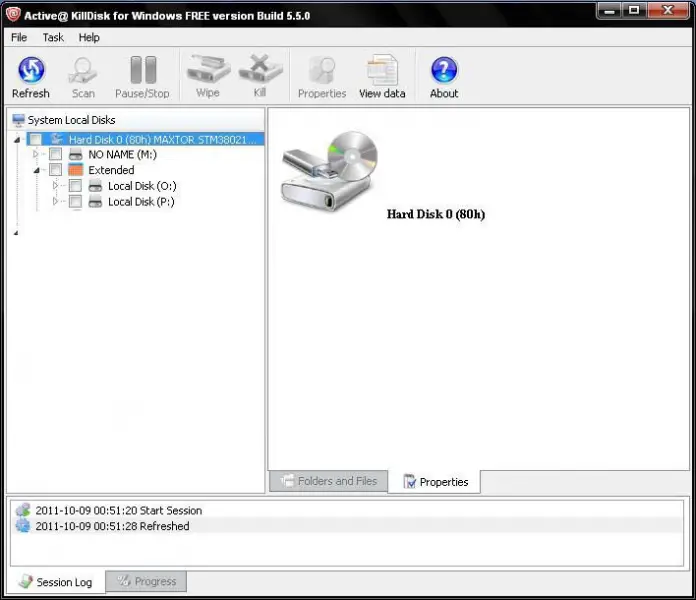
How to remove write protection from a virus infected pendrive?

Hello there,
Well this happens when you basically double click on the pendrive icon in MY COMPUTER. Your pendrive is virus infected and all you need to do to sort this problem out is Disabling the Autorun in the pendrive. Go to Administrative Templates and Turn Off AutoPlay, Now once you do that scan your pendrive my running an antivirus software. Once the scanning is done you can format it. You can now also remove the write protection from your pendrive if still the problem persists, try formatting it in some other PC. Am sure it will work. Good Luck,
Thanks!!