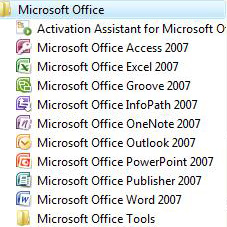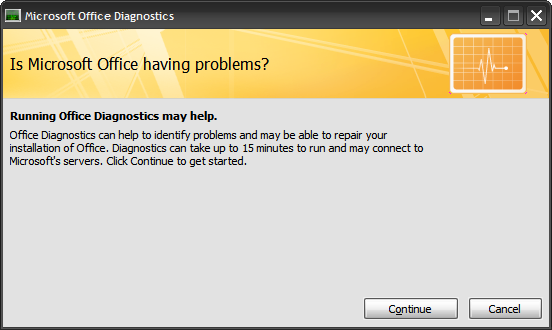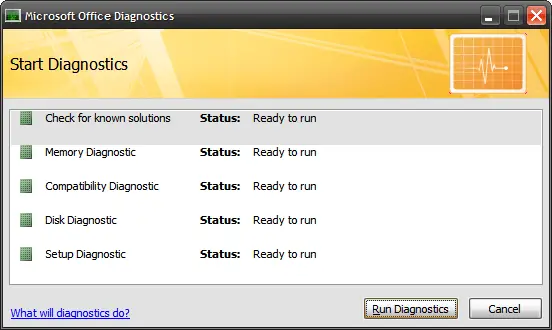Asked By
kate palmer
0 points
N/A
Posted on - 08/23/2011

My MS-Office 2007 seems to have problems all the time. It doesn’t matter if I am running Word or Excel or even Outlook. They often have issues of crashing and stopped responding. Is there a way that I can repair MS-Office? I have tried un-installing and re-installing the program but that doesn’t have effect. Please send some help. Many thanks.
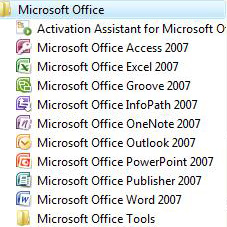
Kate
How to repair MS- Office 2007?

Hi Kate! Good news because Microsoft Office 2007 has a feature that replace, detects, diagnose and repair problems. The Diagnostic Utility checks the Hard Drive, Memory, Compatibility issue with applications, system event log and service packs. The information gathered from your computer will be compiled and kept on your computer.
To open the Microsoft Office Diagnostics:
Click StartProgramsMicrosoft OfficeMicrosoft Office ToolsMicrosoft Office Diagnostics
The Microsoft Office Diagnostics will appear, click Continue button.
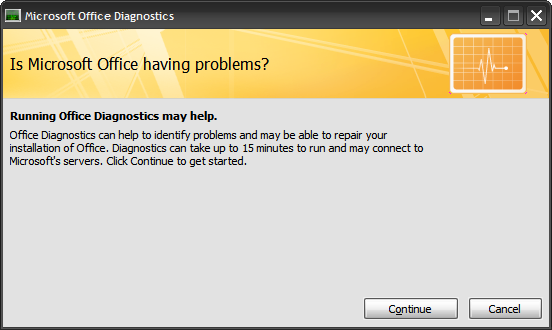
The next window is to Start Diagnostics, click Run Diagnostics button.
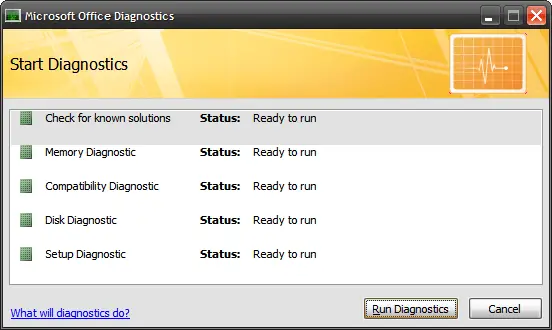
The diagnostics is now running. You will notice that the status bar and the status of the diagnostic. Click Continue when it is done.
When the diagnostic is done, you will see the details of what was fixed. You can also click on Detailed results link below to know more information. The MS-Office diagnostic has the tool to automatically fix any problem found. When it determines that the data might help fix the problem, you will be asked if you want to send the information to Microsoft. When the test is done, you will be prompted to visit a page to get advice based on the results of the test. Sending information in Microsoft is completely anonymous.
To run the diagnostic in MS-Access:
1. Click the Microsoft Button or Microsoft Orb on the top, then click Access Options.
2. Click Resources.
3. Click Diagnose then Continue and select Start Diagnostics.
To run the diagnostic in MS-Excel.
1. Click the Microsoft Button or Microsoft Orb on the top, then click Excel Options.
2. Click Resources.
3. Click Diagnose then Continue and select Start Diagnostics.
To run the diagnostic in MS-Infopath, MS-Onenote, MS-Outlook, MS-Project, MS-Publisher, MS-Sharepoint Designer, MS-Visio:
1. Under Help menu, click Office Diagnostics.
2. Click Continue and then Start Diagnostics.
To run the diagnostic in Powerpoint:
1. Click the Microsoft Button or Microsoft Orb on the top, then click Powerpoint Options.
2. Click Resources.
3. Click Diagnose then Continue and select Start Diagnostics.
To run the diagnostic in MS-Word:
1. Click the Microsoft Button or Microsoft Orb on the top, then click Word Options.
2. Click Resources.
3. Click Diagnose then Continue and select Start Diagnostics.
How to repair MS- Office 2007?

I did not notice that it was as simple as that. Thanks sean for your extensive help.
How to repair MS- Office 2007?

Additionally from the above solutions, you can also run the Detect and Repair feature on Office 2007. Just click on Start and type appwiz.cpl from the search box and then press Enter. If you are using XP, just click on Start and then Run and type appwiz.cpl. Click the MS Office Edition 2007 that you wish to amend and then click Change. And then click Repair and Continue. Follow the on-screen instructions.
If the above steps doesn't help, you may also need to uninstall Office 2007 completely and then perform a clean install to re-install it back.