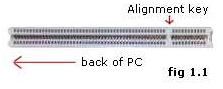Asked By
Sharlene
140 points
N/A
Posted on - 05/28/2011

How to replace sound card of computer?
I have a computer that don't have sound. I think because when I reformat my computer and installed all the drivers of it. I start to test my computer if it works normally. I mean if I reformat it correctly. But when I test the sound, I noticed that there is no sound coming from my computer.
I checked the control panel to see if I installed the sound driver but its okay. I checked other possible problem like the headset or speaker and I correctly connected one. I reboot my computer to see and checked if its gone to work but nothing happen. My friend told me that it might be the sound card fails or maybe broke. How will I replace sound card of my computer?
Answered By
Brice
0 points
N/A
#108416
How to replace sound card of computer?

Hi, I'm Brice,
In order to replace your sound card, there are a couple of things you need to prepare your computer first. One, make sure there is no other sound card active in your computer before installing a new one. Here's how to do it:
-
Go to My Computer, right click and choose Manage.
-
In Manage go to Device Manager.
-
Under the Device Manager look for Sound, audio and game controllers.
-
Expand it and see if there is a sound card active there, if so right click it an choose Disable.
-
If the sound card it embedded in your Motherboard just leave it there, if not remove it from the PCI slot since it's useless now and will just consume space.
After making sure no other sound card is in your PC, get the card you want. To install the new sound card.
-
Open your PC's case and find a PCI slot you want to put the sound card in.
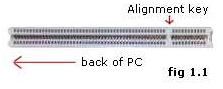
-
After finding the PCI slot you like, insert the sound card there firmly and make sure it's inserted properly to avoid any errors when start up.


-
Once done, restart your computer and your PC should detect the newly inserted sound card, install the driver when prompted, either by using the CD that should be included with your sound card or update over the internet.
Answered By
chevin16
0 points
N/A
#108417
How to replace sound card of computer?

Hi Sharlene,
I hope this solution will help to your problem. Here are the steps to follow.
-
Before you start with the process of replacing the sound card, make sure that the power of the computer is switched off. Then you will have to unplug the power cord from the backside of the computer first, and then wait for nearly 30 seconds for letting the internal power to discharge.
-
Now in the next step for replacing the sound card, start unplugging the remaining computer components and peripherals, but make sure that all the cables are disconnected.
-
Now take the device in an open area, which should be the workbench or any wooden table, lay down the computer with all the motherboard connections facing the floor.
-
Decide what kind of screwdriver you want, and then you can start unscrewing the two screws from the panel from the backside of the computer. In some different computer models, this process will vary. If there are no screws on the backside, then try removing the front bezel to have access to the panel screws.
-
Now, for replacing the sound card, take your hand and start pulling the side panel from the computer so that you have access on the inside. Make sure that you are very careful of all the electrostatic discharge. For discharging any kind of static electricity you will have to touch some bare metal surface before you start working on the inside of the computer.
-
Now try to find the sound card that you wish to replace. Take a screwdriver and use it for removing the screws from the top side of the sound card. Always make sure that you keep all the screws in one safe place. Always remember to unplug all the internal audio cables for replacing the sound card.
-
Now once you get to the sound card, you will have to rock it ahead and back for removing it from the slot. Once you have removed the old sound card, replace it with a new card.
-
Now, very carefully place the replacement card in the slot and make sure that you have inserted it properly. If you have to exert some force, then make sure that the cards are properly lined with the patterns of the sound card slot and fit it perfectly inside.
-
You are done with replacing the sound card and you can start securing the screws on the top of the sound card and replace the side cover as well in the case. Now, return the computer back to its original place and once you are done then start connecting all the peripherals and components.
-
Switch on your computer and Windows will automatically identify the new hardware that you have installed. Refer to the instructions manual for installing the drivers through the CD for the new sound card.
-
You are done with the process and knowing how to replace sound card can save your time and those added expenses to the computer mechanic.