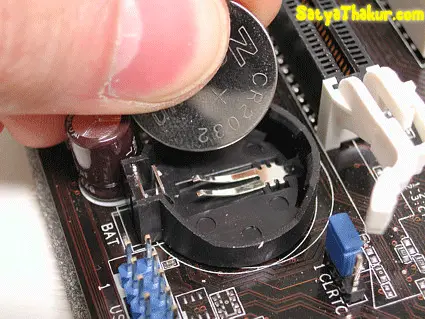Hello experts,
I have my BIOS password but I already forgotten it.
How can I reset it to the default password? Give me a step by step process on how to get this done.
Thank you.
How to Reset BIOS Password to Default?

BIOS password protects your system from any outsider to access your operating system and your setup configurations, if you have set your bios password earlier and now you have forgotten this password and want to retriever please remember that this password cannot be retrieved but there is a process to unlock your bios and remove the password to set a new.
Please before you turn on your computer, unplug all of your cables and remove the outer case or your PC, then find your CMOS battery on your Motherboard, please remove it from your motherboard for a few minutes, after few minutes please again place it on its respective slot. Cover your PC and now plugged on all cables and turn on your computer.
Now your bios password is removed and can be reset by going to your setup configuration section.
How to Reset BIOS Password to Default?

Hi Mitchel, I will be more than glad to help you with that question; It is not easy to get the universal bios password but it is easy to replace it with a default one. Just do the following;
- Power off the computer and make sure that it is unplugged.

- Open up your computer case. You may need physical access to the motherboard to complete this procedure.
- Find a circular, (mostly) silver metallic object on the motherboard. Look for a circular, silver metallic object on the motherboard. This is the CMOS battery.

- Carefully remove the CMOS battery, avoid touching it with your fingers, and leave it out for about 120 seconds. This will flush the CMOS memory which stores the BIOS password and all other configuration.
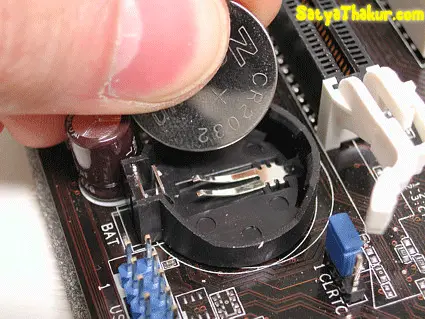
- Set the battery back into place and power on the computer.
- The computer will then warn you that the CMOS configuration could not be found. You can reconfigure it yourself or restore defaults. Restoring the default configuration should be fine.
- You will notice that the BIOS password has been cleared and you can boot without it. You may reset the BIOS password to something else by going to the BIOS configuration and setting a new user password (The Supervisor Password controls access to the BIOS, NOT the computer!).
This should be able to solve your query.
I hope this solves.
Thanks.