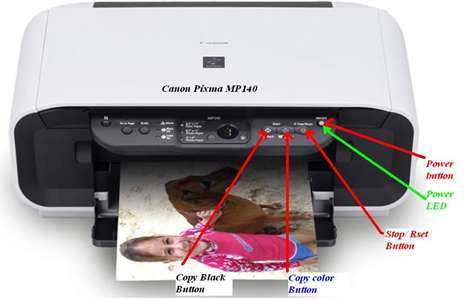How to reset Canon Pixma MP140 with E5 error?

I have problem with my Canon Pixma MP140, when I connected printer to the power source the printer error shows E5, then I tried to print my file the "cartridge is not installed properly" appears. but my cartridge was properly installed. Then I turned off the computer, I reinstalled the canon Insatlation again but still the error is there. How can I solve this problem?