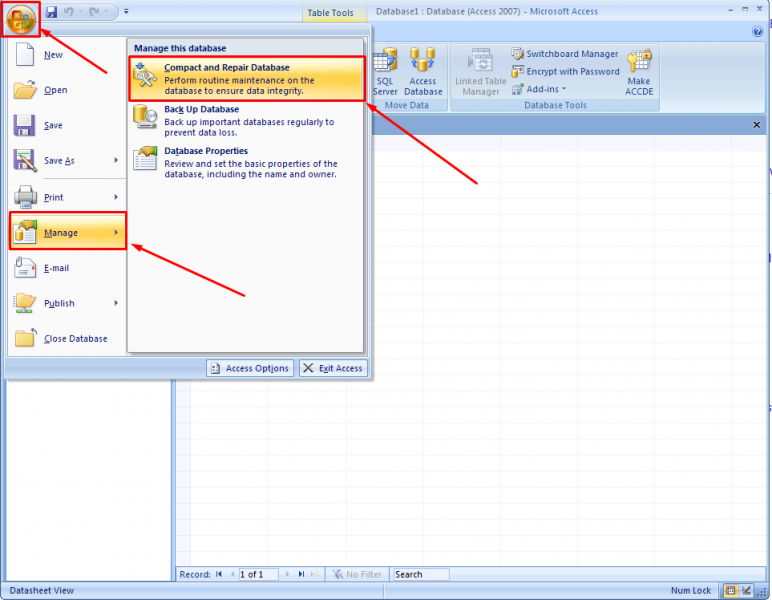How to reset db properties access Database on Windows XP

Hello Techyv Users and Experts,
I have a database in Microsoft Access 2007 on my Windows XP. Database Properties have gotten messed up due to a crash in my XP PC recently. Now I want to reset it manually. Please provide me insides on how to reset DB properties access Database of the 2007 version of Windows XP.
Thanks in Advance.