
I have an iPad. It has some errors and I want to restore it. And want to restore it by backing up my data and it is possible to restore the mine iPad using the iTunes. If so, what is the procedure. And I want it to fully restore not only the just setting will it,restore it completely or the setting.
How to reset my iPad to factory settings

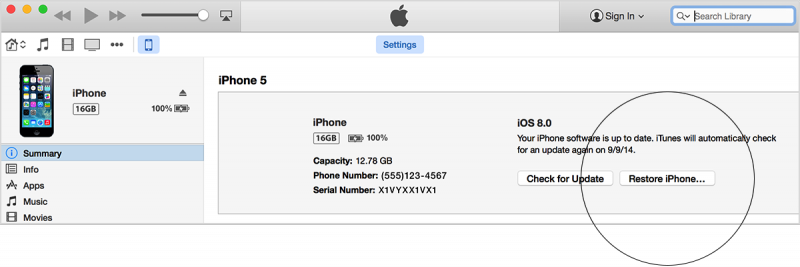 You can easily restore your iPad using the iTunes. Also, you can use the iTunes to back up the data. Yes, it will also restore the whole phone not only the setting. Follow the below procedure to restore the iPad.
You can easily restore your iPad using the iTunes. Also, you can use the iTunes to back up the data. Yes, it will also restore the whole phone not only the setting. Follow the below procedure to restore the iPad.
Connect the iPad to your computer using the cable.
Open the iTunes and click on the summary and select your iPad.
And then click on the restore to restore you iPad.
It will restore the iPad and then you can disconnect the iPad. It will also delete all the data and the setting. For more help I have attached the picture see the picture. And your problem will be solved.
How to reset my iPad to factory settings

I think what you mean by fully restoring your iPad is to factory reset it. If you want to do this, first, make sure you have the latest iTunes installed. Download the latest iTunes and install it to upgrade your existing version. Once you have the latest version installed, start iTunes then connect your iPad to your computer using the USB cable.
Follow the instructions when you are prompted for your device passcode or to “Trust This Computer.” Select your iPad in iTunes then click “Summary” on the left pane. Click “Restore iPad” on the right and then click “Restore” to verify. iTunes then erases your entire device and installs the latest iOS software. Once your device has been restored to factory settings, it will restart automatically.
After this, once your device is ready, just set it up again as new. Note: if you want to create a backup of your device before factory resetting it, follow the instructions in Backing Up Your iPad.




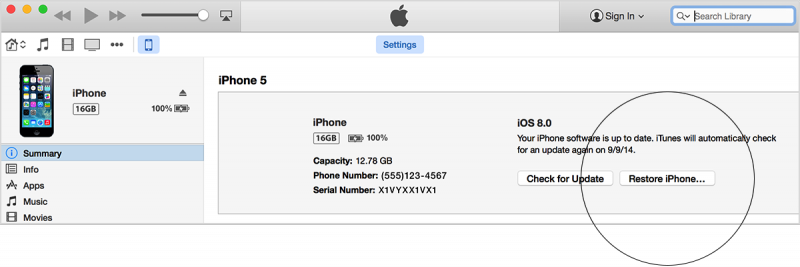 You can easily restore your iPad using the iTunes. Also, you can use the iTunes to back up the data. Yes, it will also restore the whole phone not only the setting. Follow the below procedure to restore the iPad.
You can easily restore your iPad using the iTunes. Also, you can use the iTunes to back up the data. Yes, it will also restore the whole phone not only the setting. Follow the below procedure to restore the iPad.








