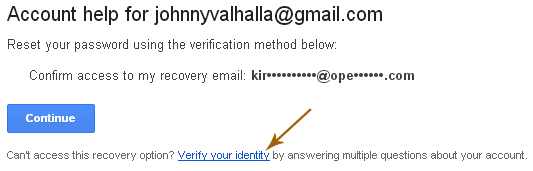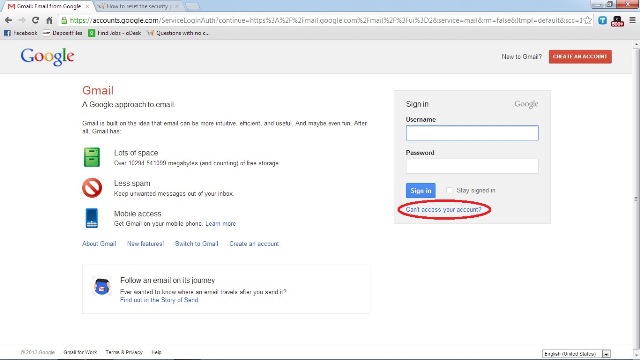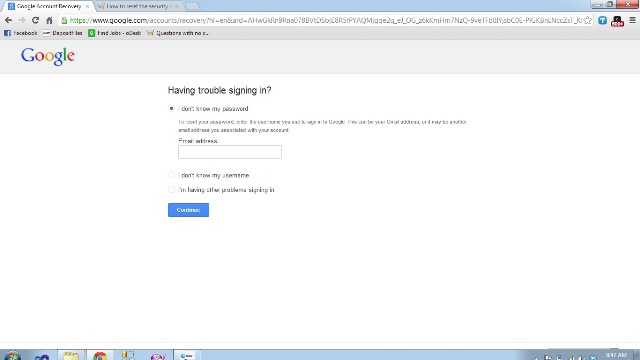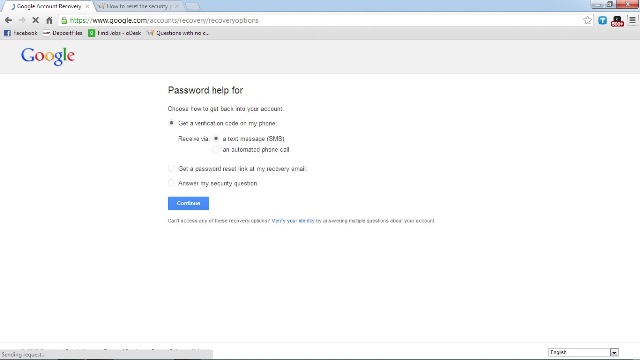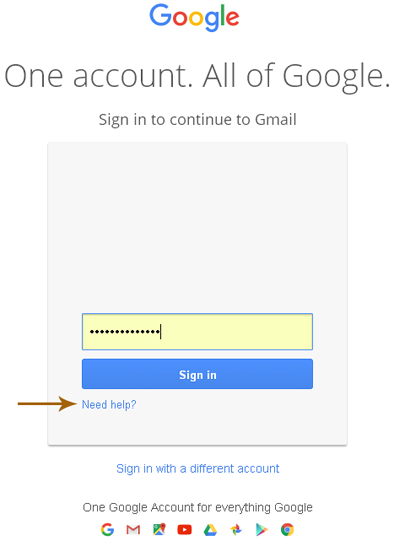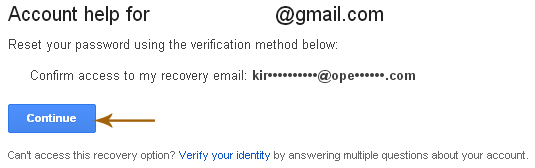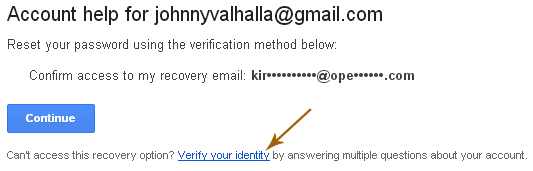Asked By
Olivia Aust
10 points
N/A
Posted on - 09/28/2012

Can you please guide me on how to reset the security password for my Gmail account? Thanks. I've been searching for it the whole night maybe I just too sleepy.
How to reset the security password for Gmail?

If you can no longer check your mails because you totally forgot about your password, Google allows you to reset your password but that depends on a couple of things. First, make sure your current phone number is listed in your Google Mail account. Second, you have added another email address as your recovery email.
It can be used to recover your Google Mail account and where the recovery password will be sent. If you don’t have any of these, I’m not sure if you can reset your password because Google has to verify your identity first before you can change your password. Here’s how you can reset your Google Mail password at present. Go to Google Sign-in Screen.
Click “Need help?” located underneath the “Sign in” button.
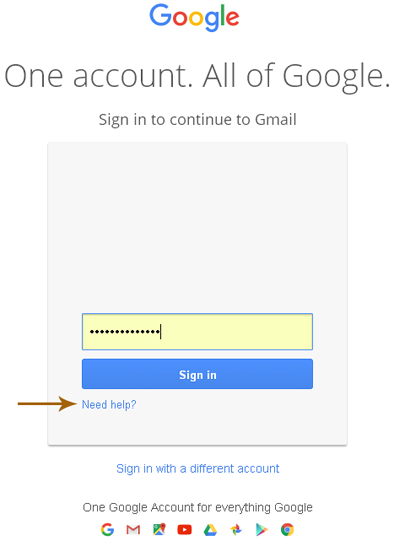
On the next screen, click “I don’t know” assuming you don’t know the last password you used and you cannot enter it under “Enter the last password you remember”.

On the next screen, click “I can’t access my phone”.

Click Continue on the next screen to send your recovery password to your recovery email address.
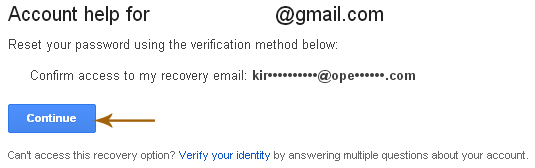
At this stage, if you still can’t continue with the recovery because you don’t have a recovery email address, you need to click “Verify your identity” in the message “Can't access this recovery option? Verify your identity by answering multiple questions about your account” and answer a series of multiple questions. Just go along with the questions until you successfully reset your password.