How to resolve 403 Forbidden Error during Wamp Server Installation for phpmyadmin

I am attempting to install Wamp Server, but I am encountering 403-Forbidden Error. It says I don't have permission to access the server. Please refer to the screenshot below.
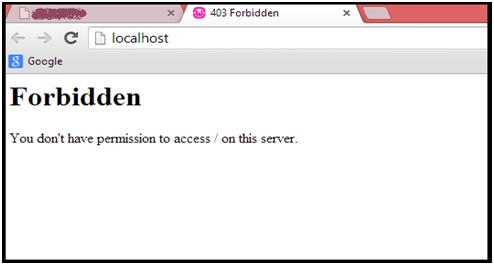
403 Forbidden
Forbidden
You don't have permission to access / on this server.
Please let me know how to resolve this so I can get access with phpmyadmin without getting issues. Thanks.












