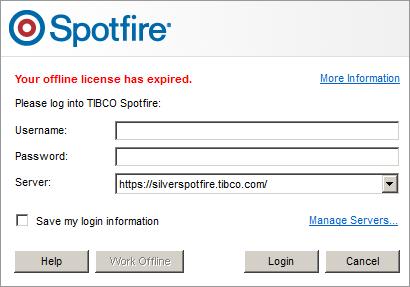Hello everyone,
I was using an offline license for Spotfire silver server for a very long time now.
But today I got this message saying that “Your offline license has expired”.
Anyone has any idea how to resolve this problem?
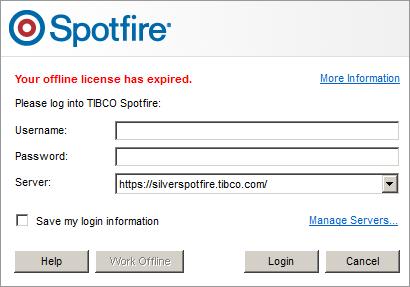
How to resolve expired Spotfire offline license

You need to get a new license for spotfire
How to resolve expired Spotfire offline license

It seems that you are using a term limited license type for your offline Spotfire application. The program has two [2] kinds of license that customers may acquire.
The first is the perpetual, which I think is the type of license that doesn’t expire. And the second one is on the term limited basis, which automatically covers a period of three [3] years starting from the date you purchased the application or the registration code.
It’s clear here that you are using the second type of the program’s license which means that you already reached its 3 years limit and you need to buy a new license code again for the program to work.
It’s also possible that the error is just a glitch in the program and can be fixed by reinstalling it. Try doing another clean installation of the program to restore it to its default configuration and fix any corrupted files in its installation that may have affected the functionality of the application.
Uninstall the application from your machine then check your computer for any possible errors. Use a disk utility application to check the system. Install the application again after this and then apply its license code and then see if it fixes the problem.