How to resolve problems in Event Viewer

I have encountered an issue in Event Viewer saying the platform firmware has corrupted memory across the previous system power transition.
Please check for updated firmware for your system. What should I do with this?
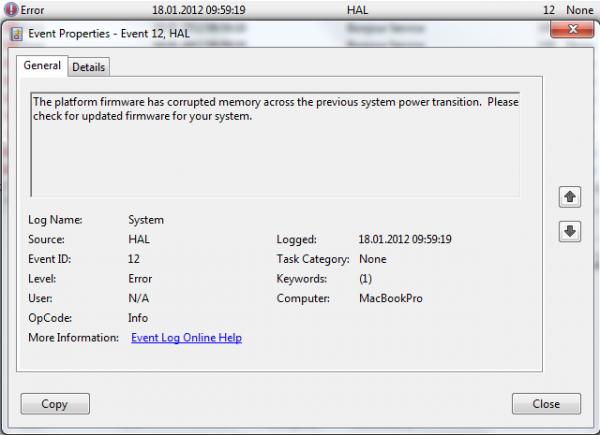
Error:
Event Properties – Event 12, HAL
General Details
The platform firmware has corrupted memory across the previous system power transition.
Please check for updated firmware for your system
Log Name: System Logged: 18.01.2012 09:59:19
Source: HAL Task Category : None
Event ID: 12 Keywords: (1)
Level: Error Computer: MacbookPro
User: N/A
OpCode: Info
More Information: Event Log Online Help












