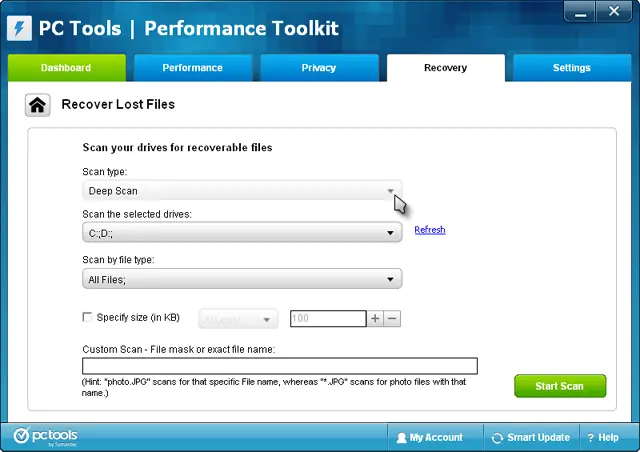How to restore files/folder deleted from the recycle bin?

QUESTION: How can you get the files back or restore it, when you have deleted it already from your recycle bin?