
I accidentally deleted the MS-Paint on my Windows XP computer while deleting other unused applications.I ran it on safe mode to see if it’s still there but I couldn’t find it. Where can I download it again and how can I restore it back? I need it to print screen. Do I need to reformat my whole operating system to bring it back again? Please help.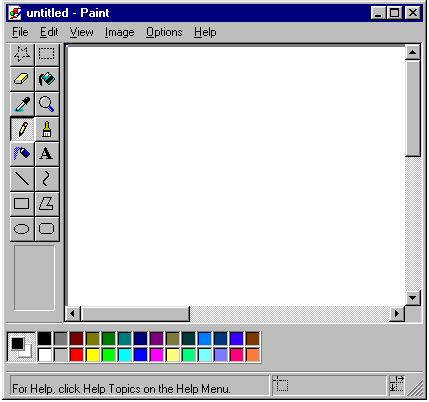
How to restore MS-Paint when deleted?

First of all, you do not need to reinstall Windows XP to bring the Paint back to your computer. You only need to follow few steps in order to resolve it. First, You need to:
Step A.
-
Click Start then click Control Panel
-
Select Add/Remove Programs then go to Windows Setup and untick the Paint in the Accessories.
-
Click Ok
-
Restart your computer
-
After restarting, Repeat the same step but this time tick Paint under Accessories.
Step B.
-
Click Start then Control Panel
-
Select Add/Remove Programs
-
Take a look at the left pane then select Add/Remove Windows Components.
-
Ensure that the Accessories and Utilities are checked or selected when the Windows component wizard opens.
-
Click on Details button.
-
Select Accessories then check off Paint
-
After you click Next, Paint will be installed from your on-disk cabinet files or you will be asked for your Windows XP installation disk.
Step C.
-
Go to “%windir%System32DLLCache” folder and look for the file. If you find it there, copy and paste it in “%windir% System32” folder.
-
Put your Windows XP installation disk on your CD/DVD ROM.
-
Click Start then go to My Computer
-
Right-click the drive where your CD/DVD ROM is.
-
Click Explore then go to I386 folder. Locate for the same file. It should be there but the last letter for its extension. E.g. mspaint.ex
-
Open the Command Prompt then go to I386 folder and give the command below:
-
Expand mspaint.ex_mspaint.exe
-
Now you can copy %windir%System32 folder.
Step D.
-
Click Start then Run
-
Type cmd
-
On the command prompt, type sfc /SCANNOW to restore all the corrupted or missing files to your computer system.
I hope this helps. Good luck!
How to restore MS-Paint when deleted?

It is easy to restore MS Paint using a few steps. You don't need to download Paint. You can easily restore it back.
Open Control Panel and click Add or Remove Programs. On the left side of the window you will see Add Remove Windows Components. Click on that tab. You will get set up. Check Accessories and Utilities, hit Next, let the installation complete. Then double click Accessories and Utilities and double click on Accessories. Make sure MS Paint and all other programs are ticked and click Next. Your lost Paint will be back.

I hope this solved your problem.
How to restore MS-Paint when deleted?

You both have the best solutions and it all makes so much sense. You are both right and thank you for your help.














