Asked By
A-Rehman
0 points
N/A
Posted on - 09/09/2016

Hi. I have recently started using MS-Excel. I don’t know how to round off the numbers, though. How to round numbers in Excel? Please reply ASAP. Thanks in advance.
How To Round Numbers In Excel Using Simple Steps

Hi. To learn how to round numbers in Excel, you can use the cell formatting by entering the data in the Excel spread sheet; select the cells which need to be rounded off. Then, right-click on the mouse on the cell which has been highlighted by you and then formats the cell. Select the number tab in the dialogue box.
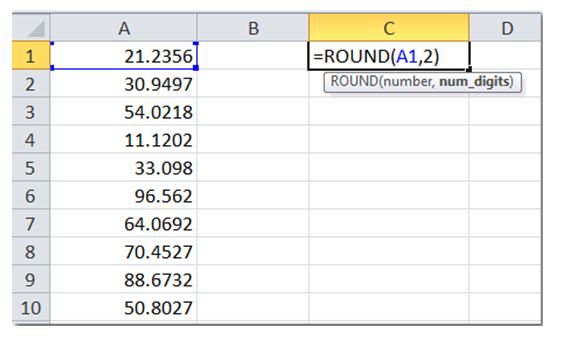
Make sure that you get the decimal places and click on OK to apply the changes to the spread sheet. Alternatively, you can use formulas as well. Begin by entering the data in the spread sheet and save it as and when required. To show the rounded numbers, create a new column and select the cell next to the number which is to be rounded off. On your home tab, select the field which is blank next to fx. Then type the formula which says =ROUND for rounding off the number. Also, type the cell location in the parenthesis and then press enter to put the formula into use. Hope we helped.













