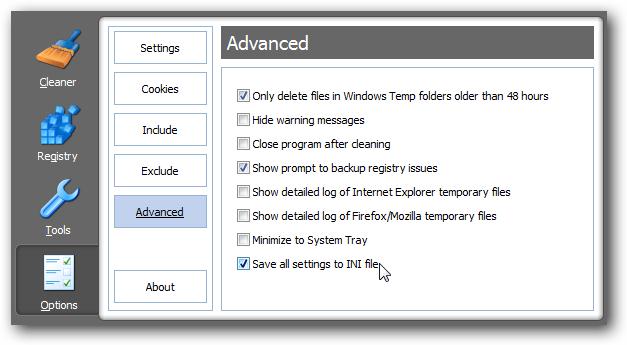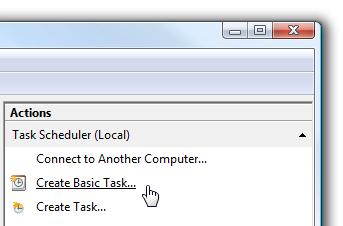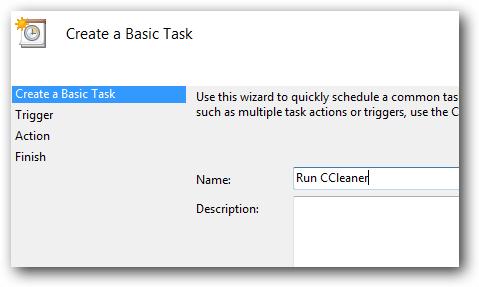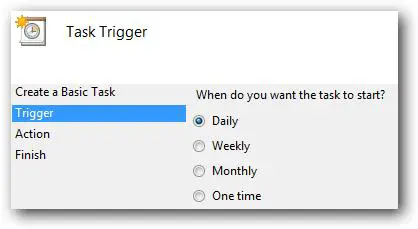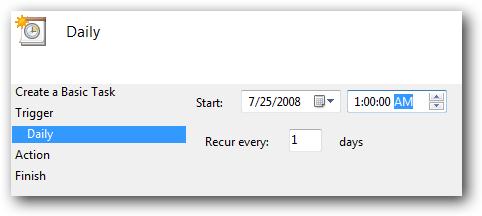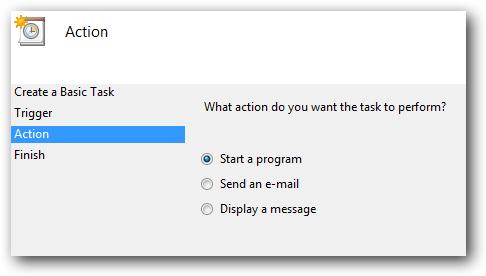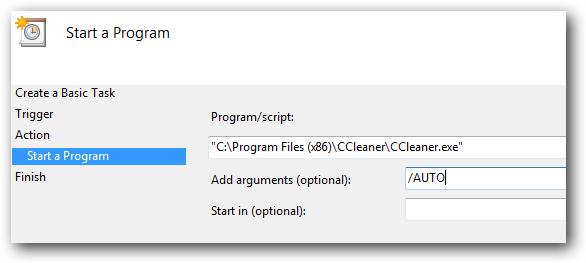How to Run CCleaner Registry automatically
Asked By
70 points
N/A
Posted on - 01/18/2012