How to run CentOS in Virtual Box

I have been trying to load CentOS using virtual box but I keep on receiving this error. "The Virtual Machine reports that the guest OS does not support mouse pointer integration using the current video mode."
It also tells me that i need to capture the mouse (by clicking over the VM display or pressing the host key) in order to use the mouse inside the guest OS. I have tried other OS using virtual box and never encountered this type of error. Can anyone help me?
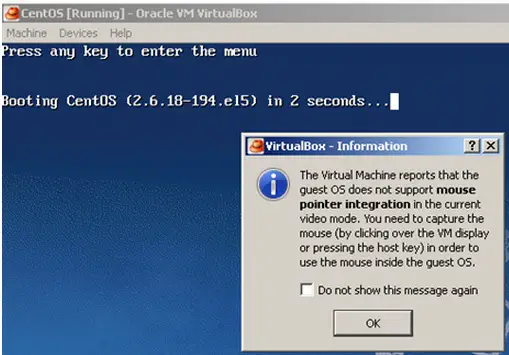
The Virtual Machine reports that the guest OS does not support mouse pointer integration in the current video mode. You need to capture the mouse (by clicking over the VM display or pressing the host key) in order to use the mouse inside the guest OS.












