How to save a record using form in MS Access

I am using MS Office 2007 on Windows 7, and I am developing a small database in MS Access.
I have created the form below to save data to the database.
Now the problem is when I press "save" button the form does not save the data to the database.
How can I do that?
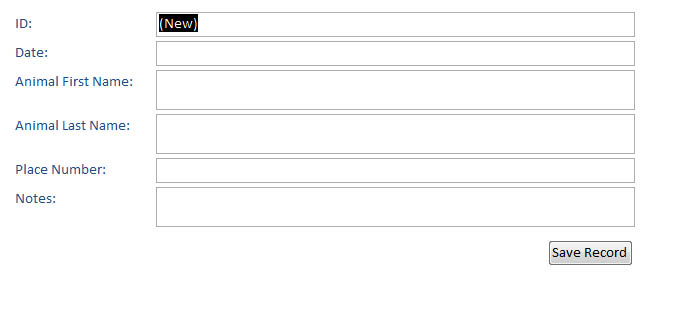
Note: I want to save record to table1
Thanks.












