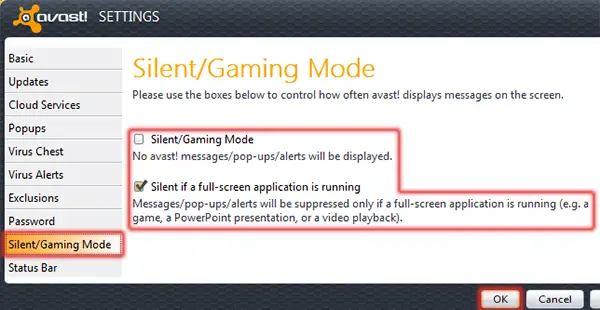How to search avast silent?
Asked By
110 points
N/A
Posted on - 08/25/2012

Hi Experts,
I am having Avast as my virus guard. I tried to make search Avast silent. But failed. Does anyone know how to achieve this? I need Avast notifications such as update, detecting make silent. I tried cloud services >Avast settings. Thank you.
Regards,
Emsley Marty