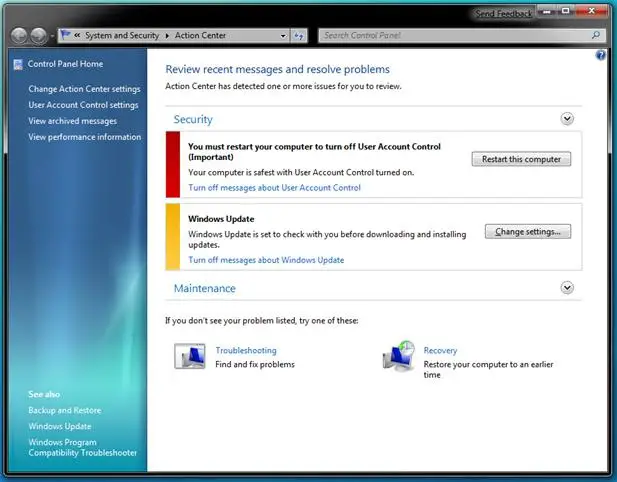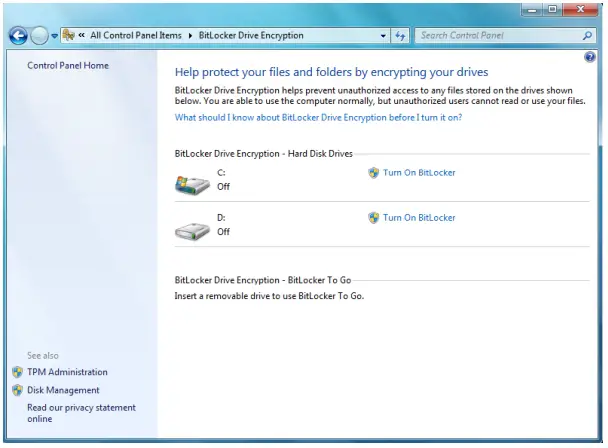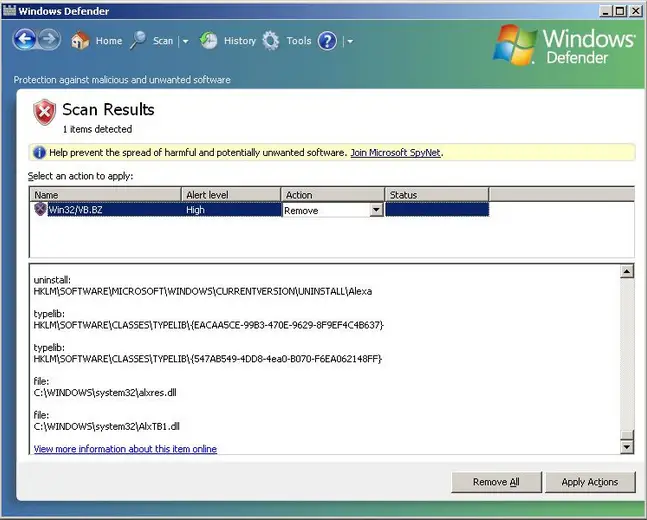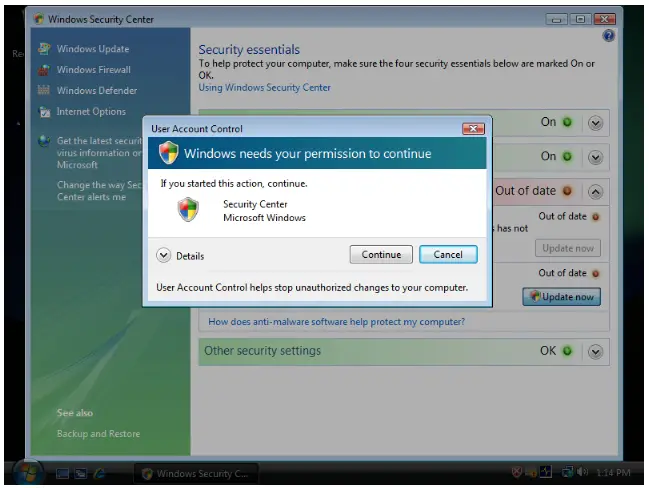Asked By
matt27
460 points
N/A
Posted on - 05/13/2011

We have seen that Windows XP, Windows 98 is too much vulnerable to virus attack.
Their built in security does not provide enough security I think as I have already used all those versions.
But Windows Vista is also similar to the previous version's of Windows.
It's security is better than 98 and XP but it can't resist latest virus attacks.
But what about Windows 7, it is the latest version of Windows till now.
So it should have a good security. I have not yet used this operating system.
So I want to know is it safer than Windows Vista or XP?
Because Windows security is very important to me as many virus are present to hamper my computer. I have seen those attack in windows XP and Vista.
Some times I need to Delete my very important files due to virus attack or had to format my PC frequently.
I have experience of Formatting my PC 3-4 times in one day, due to Virus attack like Trojan, Chir.b Virus,NIF Trojan, etc.
If any one has the answer please share with me as I need help on this topics.
Answered By
Harry
200 points
N/A
#92065
How secure my PC is with Windows 7?

Hi Matt27,
I think you got to know that Windows is not the safest operating system in the world. Rather than it‘s previous versions, In windows 7 there are many features added to ensure and enhance the security of the operating system.
Action Center
The Action Center in the Windows 7 is like the control panel for the security.
It will consistently validate the security status of the operating system.
You can change the security settings of your computer through the action center.
It will give you notifications about security issues through the taskbar.
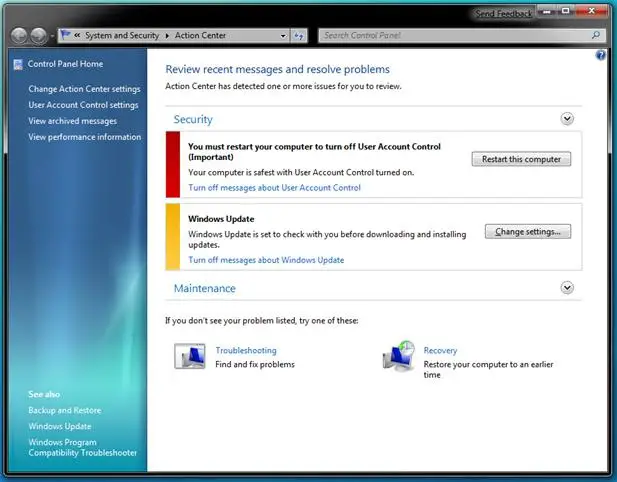
BitLocker
BitLocker is another cool feature added to the Windows 7. It will be available only for Windows 7 Enterprise and Ultimate users. BitLocker is a drive encryption software, integrated into the operating system.
When BitLocker is turned on to a hard disk drive on your computer, it will automatically encrypt all the data stored in that drive. This will prevent stealing and theft of your important data.
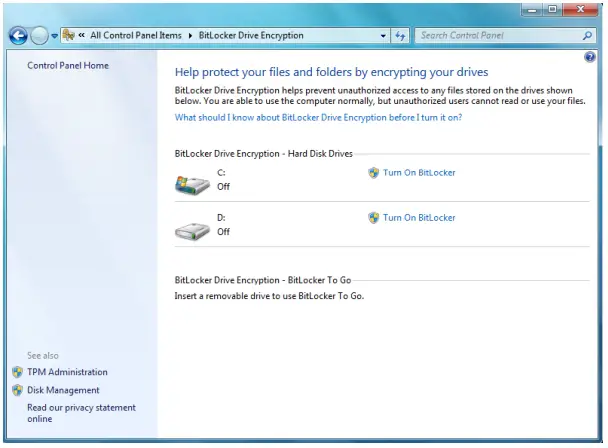
Windows Defender
Windows defender is a new improved feature of Windows 7. It is an Anti spyware software, shipped with Windows 7. It offers both real time protection and scanning options. Also we can schedule scans with Windows defender. It will become handy when you dealing with spyware and other malicious software.
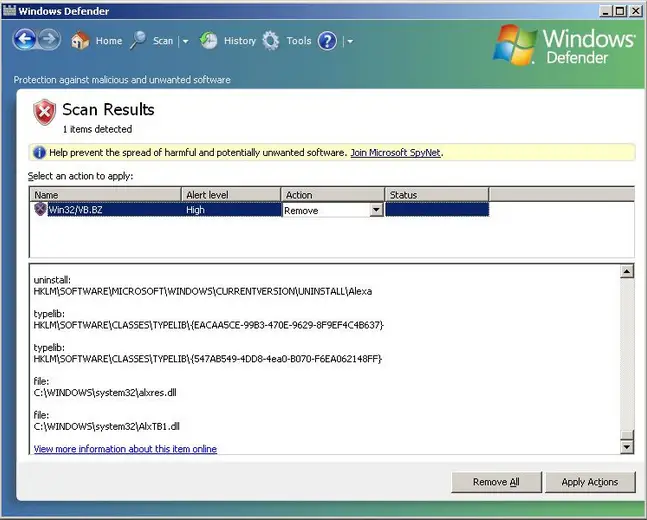
User Account Control
The User Account Control of Windows 7 will seek your permission to install, modify or open programs.
This feature was firstly implemented in Windows Vista.
But now in Windows 7 you can define the level of user account control.
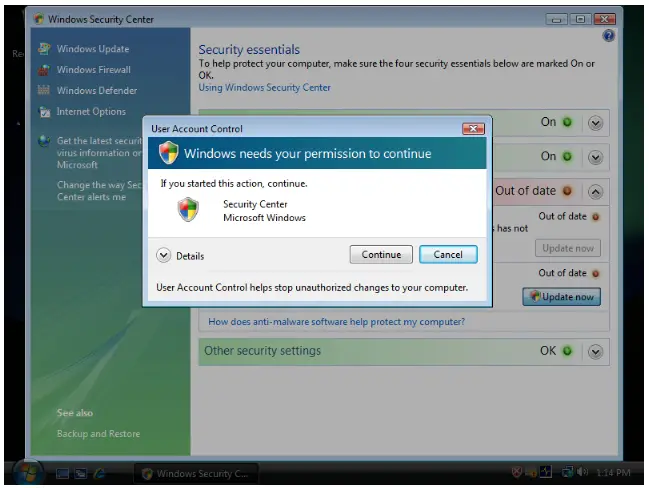
Windows Firewall
Windows Firewall is also not a new feature of Windows 7, but it has gone through many security enhancements as well. Other than all these options provided by the Windows 7 operating system, you can install a proper virus guard to prevent virus attacks.
But from the Windows operating systems, such as 98, XP, vista, I can give you the conclusion that Windows 7 has the best security of them all.
I hope this will help you to sort out the problems you had.
Answered By
annag
0 points
N/A
#92067
How secure my PC is with Windows 7?

Windows 7 is secure because it comes equipped with a built-in firewall and with Defender. The firewall of Windows 7 is easier to use compared to other OS.
You can choose how you want to safeguard your computer. Defender is a software that will help protect your computer against security threats brought about by spyware, protects against pop ups and slow performance. If you need more protection, you can choose to download Microsoft Security Essentials which is a free download for Windows 7. MSE will protect your computer against viruses, spyware, Trojan, worms and other Malware.
Windows 7 Action Center will help ensure that your Antivirus software is up to date, and that your firewall is on and other important things. The action center lists down issues that need to be addressed and these will simply come out on your taskbar. This also ensures that data is kept in case of a crash.
The backup feature is also better on Windows 7. Backup and restore features in previous versions of Windows have been disappointing and frustrating, but this is not the case on Windows 7. Windows 7 will choose a suitable drive or you can opt for a location on your network to save your files. You can either let Windows choose which files to back up or you can choose files manually. The latter is better because Windows will not choose program files or files in the recycle bin and more.
Another great security feature of Windows 7 is the BitLocker, although not a lot of people use this. BitLocker will protect your files from theft and intruders. If you turn Bitlocker on on a specific drive, any file saved on that drive is automatically encrypted.
Windows 7 allows third-party developers to use Microsoft's own biometric drivers and software so it is better. Windows 7 also has the APPlocker tool which is useful for admin because IT admin can choose what applications the other users can use on the network, it limits the scripts and installation programs users can have running on their computers.
Vista was the most secure OS of Microsoft but Vista had so many bugs and problems. Windows 7 does not have the problems of Vista but it has the same level of protection if not better. XP is not as secure as Vista or Windows 7.