Asked By
A-Rehman
0 points
N/A
Posted on - 09/26/2016

Emails are a way of communication. Radio and television are used for mass communication. Emails can also be used for such a purpose. Being a teacher, employee, student a time may arise when you have to inform 1000 people at once. how to send 1000 emails at once?
Answered By
R Palmer
15 points
N/A
#162723
How To Send 1000 Emails At Once For Marketing Or Tutorial Purposes.

USING GMAIL IN CHROME:
1) Go to chrome store and type Multi forward for Gmail.
2) Click on ‘ADD TO CHROME’ to add the extension in your web browser.

3) Click on ‘Add.

4) Close and browser and reopen it.
5) Click on the arrow icon present in the menu bar.
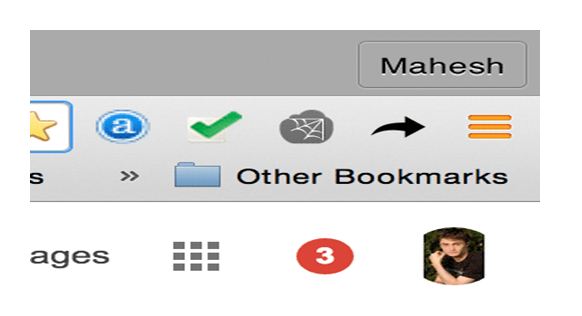
6) Sign in with your Gmail account.

7) Click on Continue for the authorization to run.
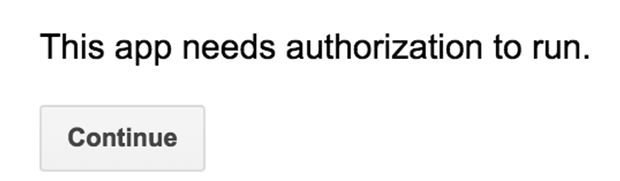
8) Select accept so that extension can access to the information it requires.

9) Close the tab when an instruction message appears.
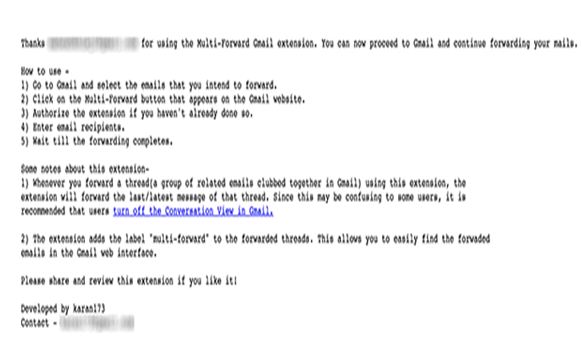
10) Sign in with your Gmail account and select the email you want to forward.
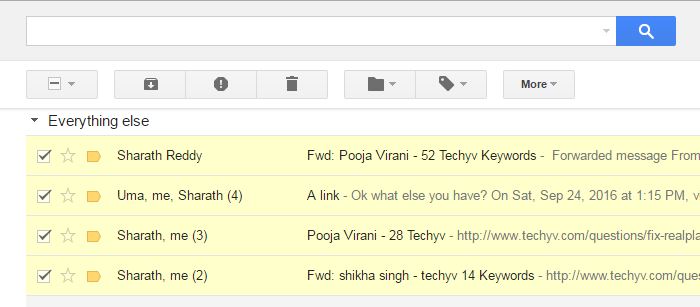
Click on the arrow icon present on top-right.
11) Enter the recipient’s name.

12) When the messages will be sent a pop-up message will appear.

USING MAIL MERGE
1) Open a blank document in Microsoft Word 2013.

2) Click on Mailings tab in the menu bar.
3) Click on start mail merge->email messages.
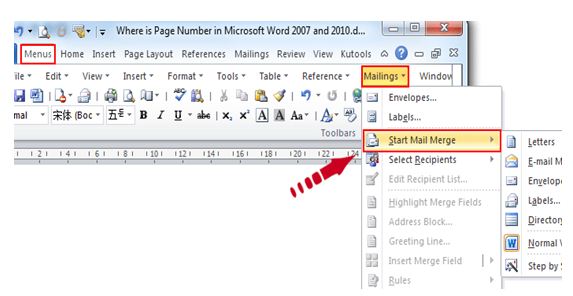
4) Type in your email.
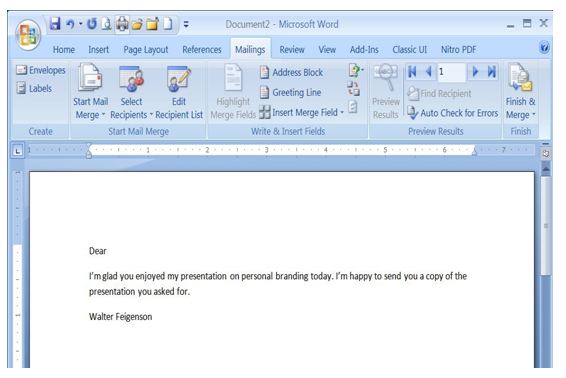
5) Then click on select recipients->choose from Outlook contacts.

6) Click on the contacts and press OK.
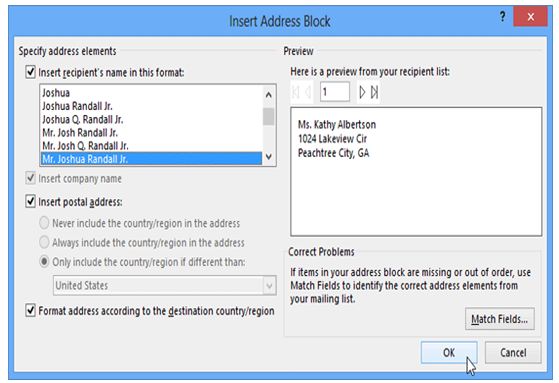
7) Choose the custom field you want to add by using Inset merge fields.
8) Click on finish and merge messages->email messages.
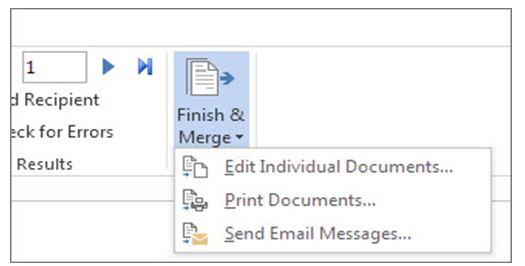
9) Write the email subject and click on OK.

10) Go to Outlook sent emails and verify if the messages are sent.













