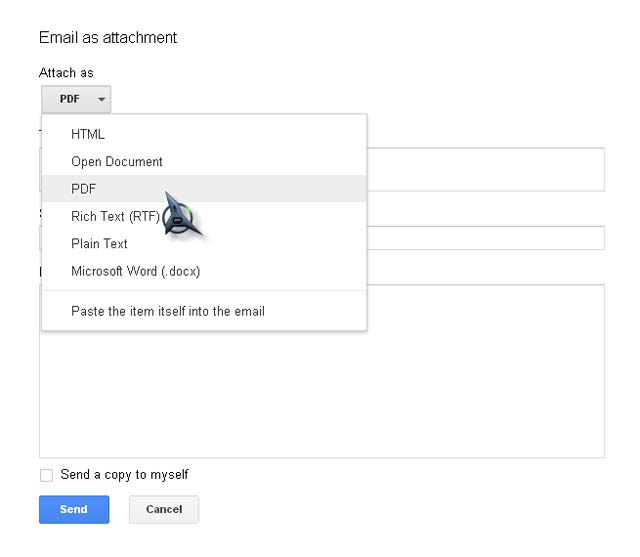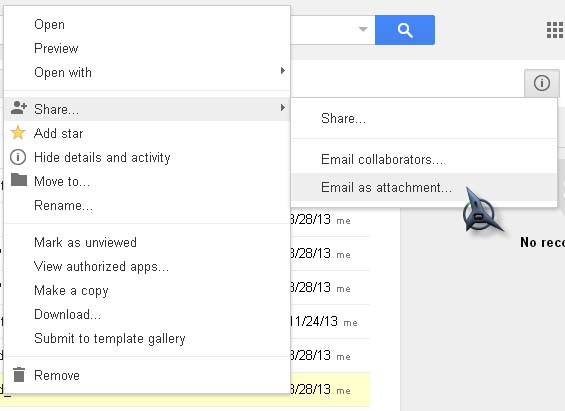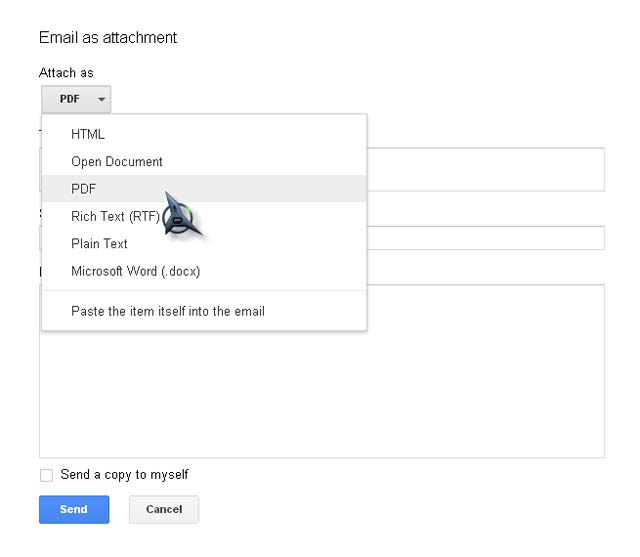I want to send a PDF file by Google Document.
I know a little about Google doc.
Dear expert can you help me to solve my problem?
How to send a PDF file by Google Doc

Dear Charles the Google Document is now Google Drive.
First of all you can send a PDF file even by using your regular Gmail account. As far as concerning your real question yes you can send file through Google documents or g drive,but it won't be called actually sending because you don't send files from Google documents you actually just share file by clicking share this file and then manually imputing the ids of the Google document users.
I would prefer you to use regular email for sending PDF files as this will omit the need of others to be registered on Google.
How to send a PDF file by Google Doc

If you already have a PDF file and you want to send it to a friend, you can actually use any email service for the task. One email service, like Google Mail, doesn’t limit you from sending this file format. Just create a normal email and add the PDF file as an attachment. On the other hand, if you want to attach the file using Google Drive, that won’t be a problem either because that’s possible.
Before you can attach a PDF file or any file using Google Drive, you need to have a Google account first. Google Drive uses your Google account to login to your drive. You can create a Google account by simply creating your Gmail account. If you already have a Gmail account, login to your account and then visit Your Google Drive.
Upload your file to your Google Drive. Once the file is uploaded, right-click on the file on the list then point to Share then select “Email as attachment”. See image.
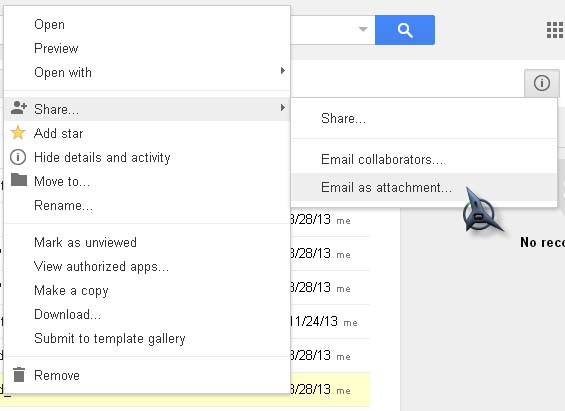
In “Email as attachment” screen under “Attach as”, click on the dropdown list and select the format of the file you are attaching. Since it is a PDF file, select PDF from the list, complete the email message, and then send it. See image.