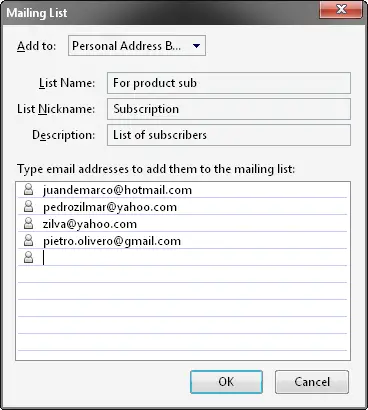How to set up email to all clients?

I want to have a convenient way to email all of my clients at once to advertise new specials and other things of that nature.
How do you set up email to all clients?