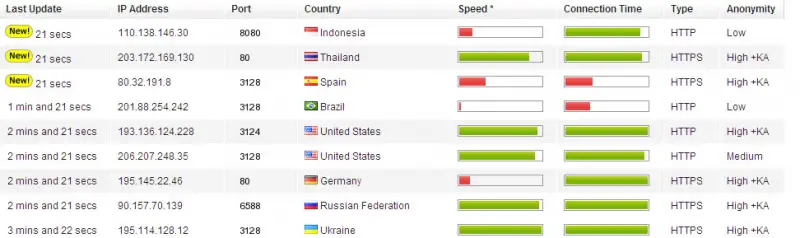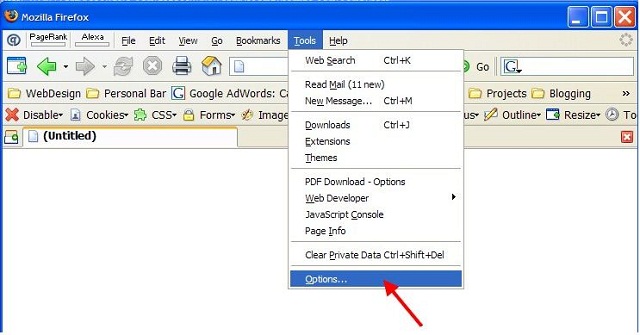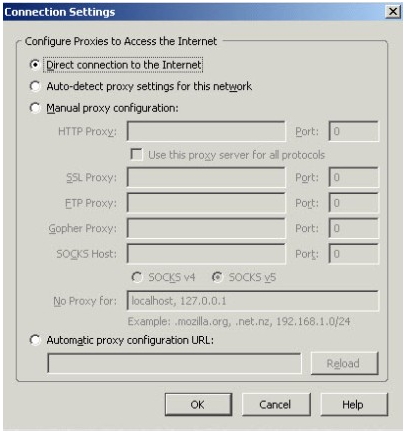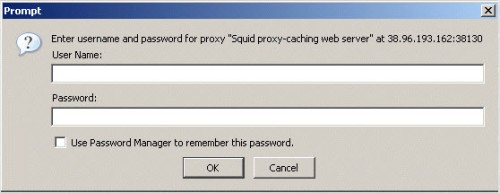How to set HTTP proxy in Mozilla Firefox ?

I want to use Mozilla Firefox browser. I installed Mozilla Firefox.
I need to set the HTTP Proxy.
I use the broadband internet connection.
How can I easily set the HTTP proxy to use Mozilla Firefox?
Please give me the solution as to how I can use Mozilla Firefox.
Hopefully,
Jacob