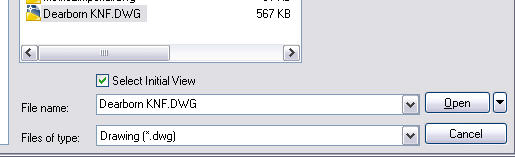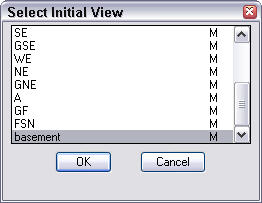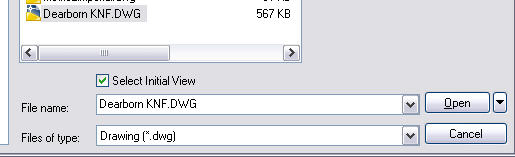Hi All, I am fresh to AutoCAD and whenever I do some editings and next time I open the file, it will open the file where I left. I would like to set the initial view cad, so that whenever the files open, it will open the pre-defined view. Please advice on how to set the initial view in AutoCAD. Thanks
How to set initial view cad

Greetings Yvonne S Gresham!
Here are some tips about autocad initial view and how to set up. This is the step-by-step process to set up initial view.
1. Save a name view first. Here's how to do this.
A. Display the view that you want to display.
B. Choose view> Name views> Named
C. Click New.
D. Name you view and click OK twice to return to your drawing.
E. Save and exit your drawing.
2. Click Open to view the Select File Dialog
3. Check the Select Initial View check box (View pictures).
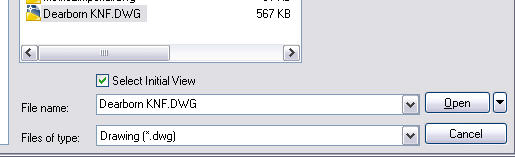
Select your saved view in the Select Initial View dialog box.
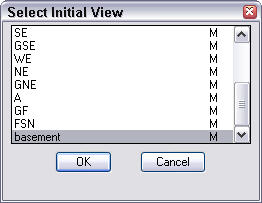
I hope this will help you solve your problem. Have a nice day ahead.
How to set initial view cad

Hello Yvonene,
It looks like you want to use AutoCAD to set initial view card. Setting an initial view in AutoCAD is quiet simple and you just need to follow a step by step guideline for this. In the following link you will find instructions and images on AutoCAD initial view and how to set it up.
http://www.ellenfinkelstein.com/acadblog/open-a-drawing-to-a-named-view/
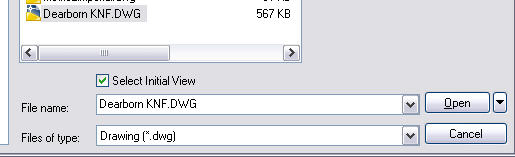
I hope this helps.