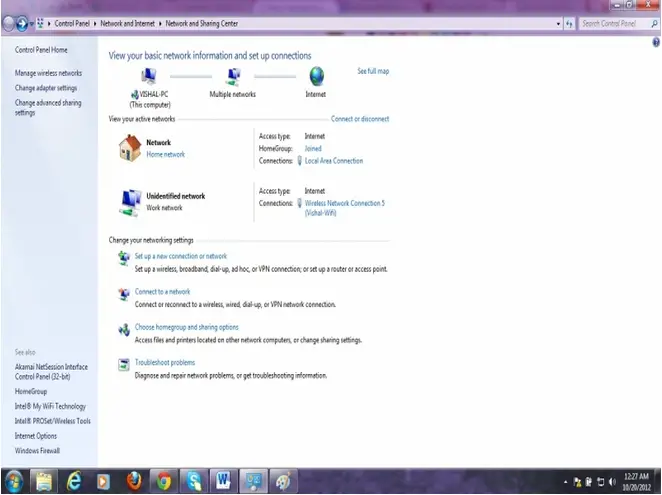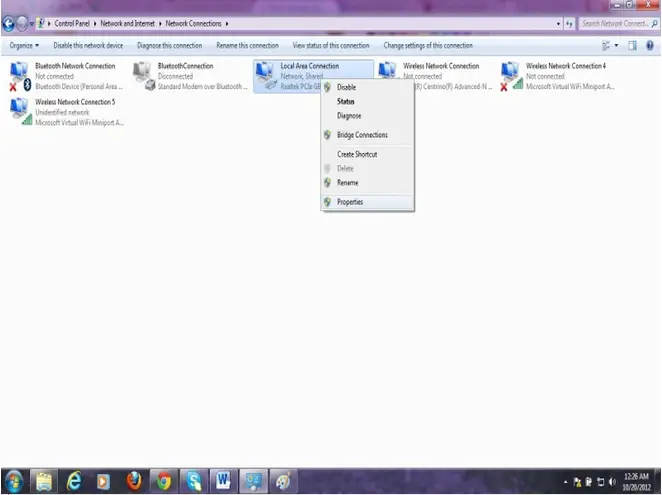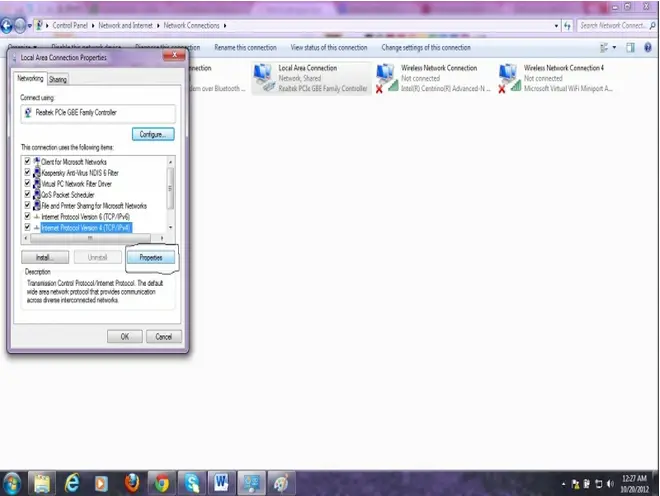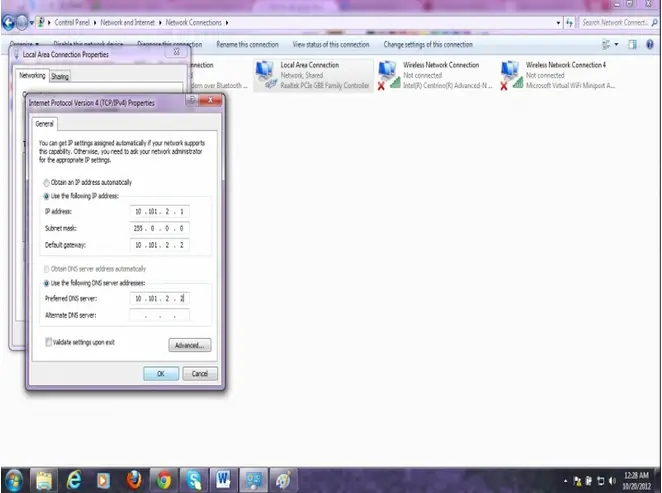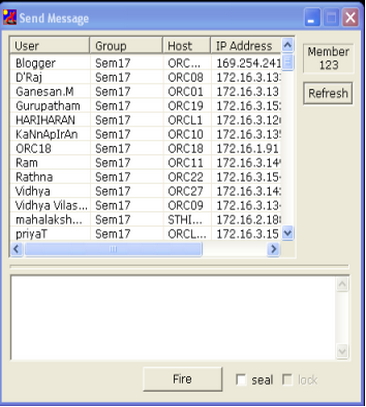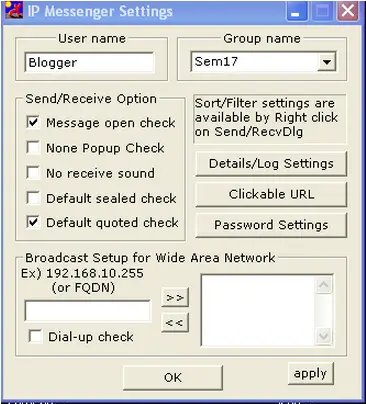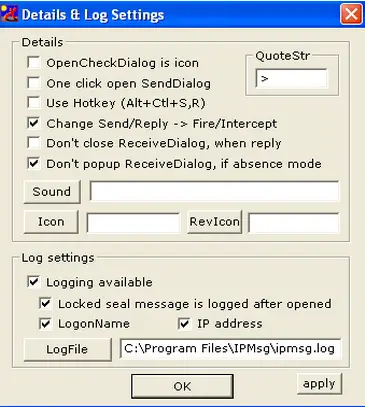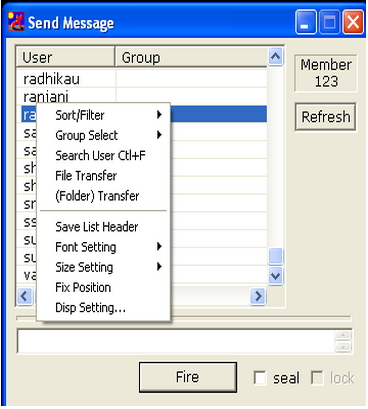There is one way to do PC to PC Networking Chat. It is by using IP Messenger Or ip msg on LAN. Most offices use this tool to chat their employees in the office. And i am one of them.
To use IP Messenger First we have to Setup a LAN Connection. Now Local Area Network can be made between 2 or more PC. We can easily connect two PC by using LAN cable and setup Local Area Network. But if we want to setup LAN between more PC than we need Router.
I am telling You how to setup a LAN between 2 PC.
Firstly connect the LAN cable between 2 PC’s.
Step 1. Go to Network and Sharing Center.
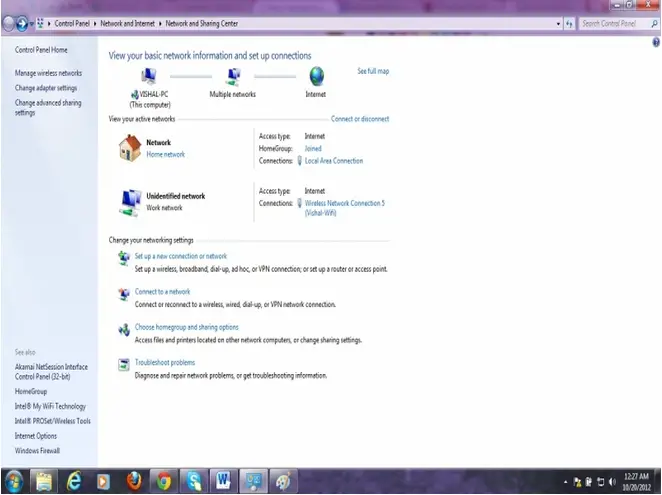
Step 2. On Left side click on “Change adapter Setting”.
Step 3. Right Click on “Local Area Network” and click on Properties.
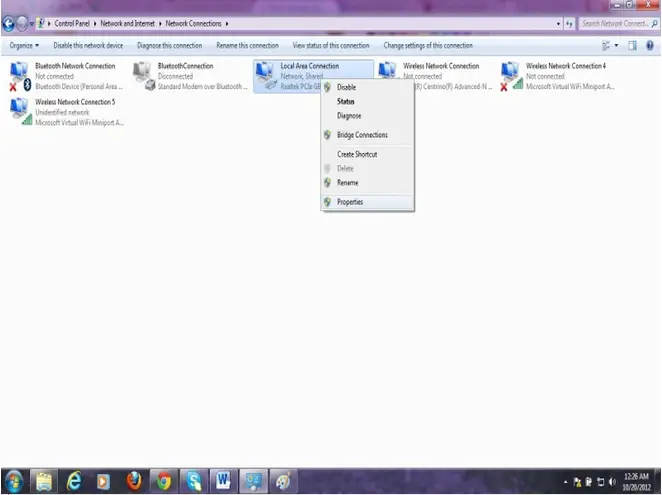
Step 4. Click on “Internet Protocol Version 4 (TCP/IPv4)” and click Properties.
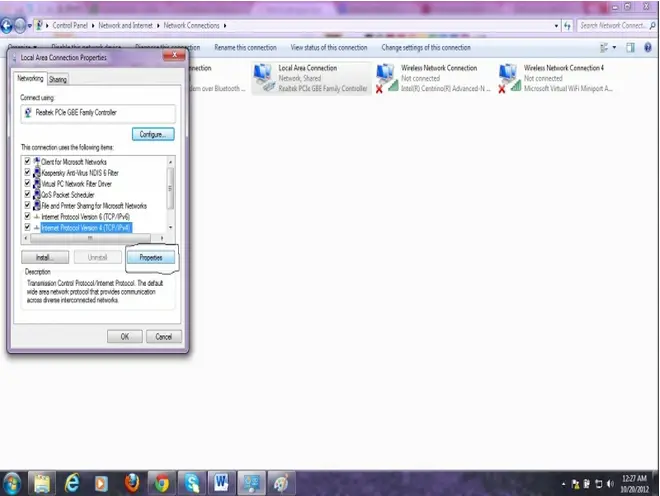
Step 5. Click on “Use the following IP Address” and Enter Following IP Address in respective fields.
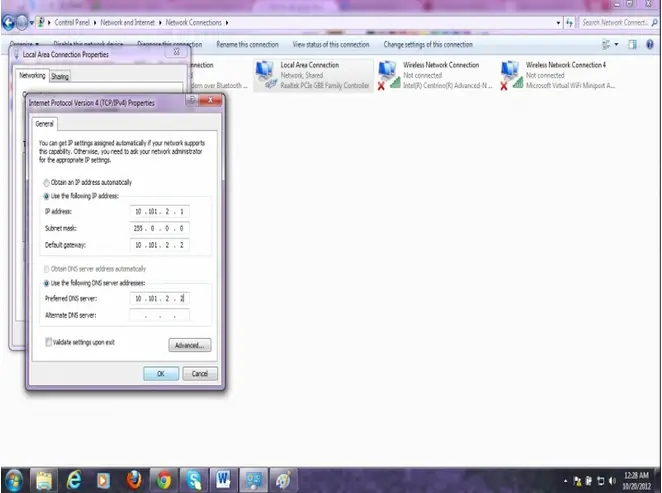
Step 6. Click Ok and again Ok.
Same steps repeat in another PC and enter the Following IP Addresses in respective Fields.
IP Address: 10.101.2.1
Subnet Mask: 255.0.0.0
Default Gateway: 10.101.2.2
Preferred DNS Server: 10.101.2.2
Now your LAN Connection setup perfectly.
What it is an IP Messenger? IP Messenger is the tool which provides one of the greatest feature to chat with other persons on LAN or network. But the most important thing is that same software is installed on both systems which is a IPMsg.
We can also chat through command prompt. The command is:
ipmsg.exe [port] /MSG [/LOG][/SEAL] <hostname or IPaddr> <message>
Ex: C:> ipmsg.exe /MSG /SEAL localhost Hello
It is an excellent software which we are using in office without any problem. It provides us an easy solution because it's fast and we don’t get any complaints from our mail servers too. So if you are looking for a chat software which works on a LAN, this could be your answer and it's free.
Here is some images of IP Messenger:
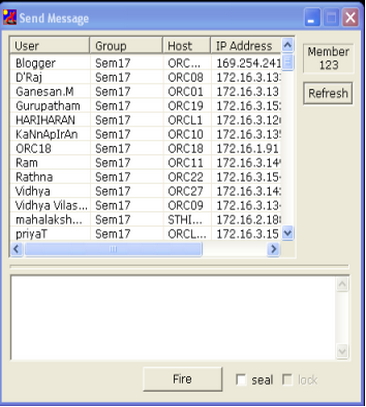
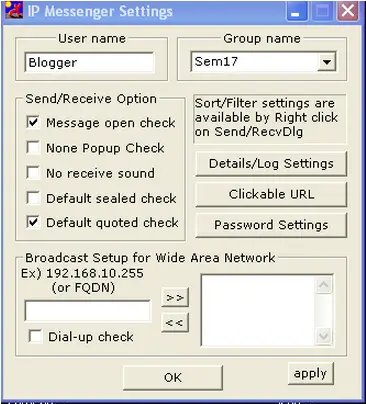
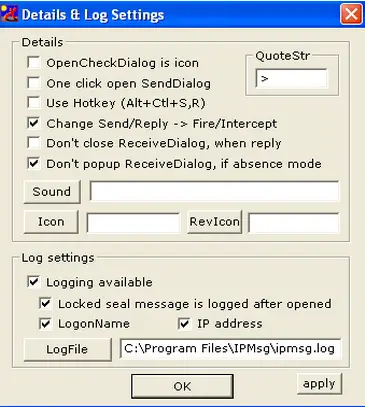
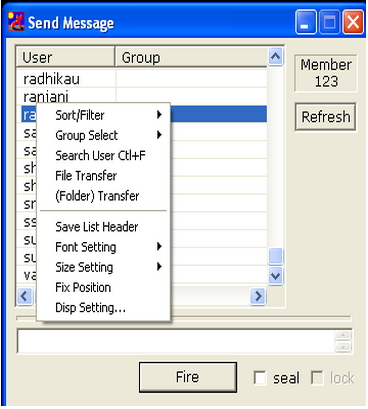
Thank You.