How to setup MS Access with and aid of ODBC database

Hi,
I am new to writing a data to MS Access with and aid of ODBC database. I want to ask help on how to proceed with my setup.
I'm already done enabling connection and also with doing the option on how ODBC database data logs do the connection, such as the path and alias name.
I also managed to setup on the some default functions such as date and time for stamping.
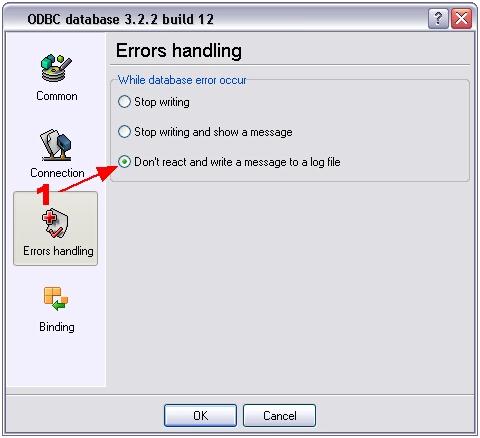
ODBC database 3.2.2 build 12
Errors handling
While database error occur
Stop writing
Stop writing and show a message
Don't react and write a message to a log file
I am now stuck to my next routing on how to handle error,or how the database will react to a scenario when there is an error.
Please help me understand what option I should choose.
Thanks.












