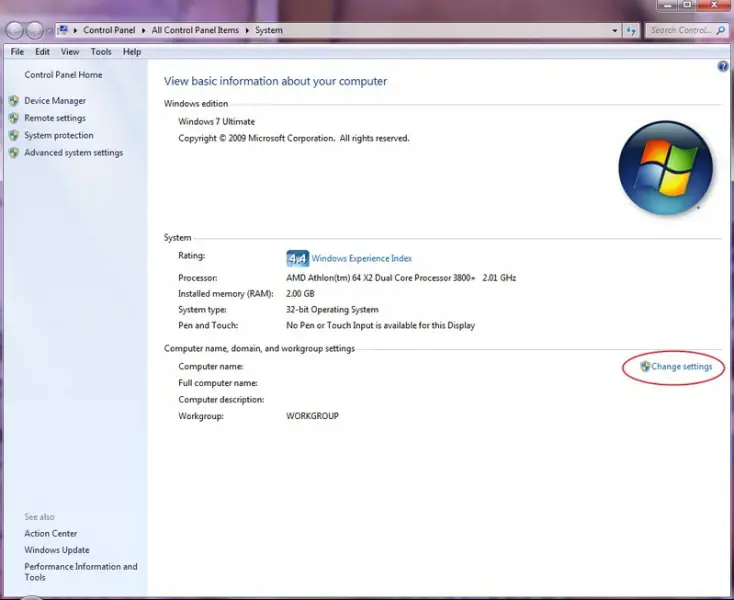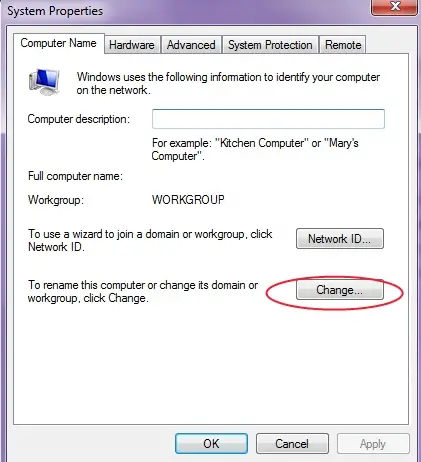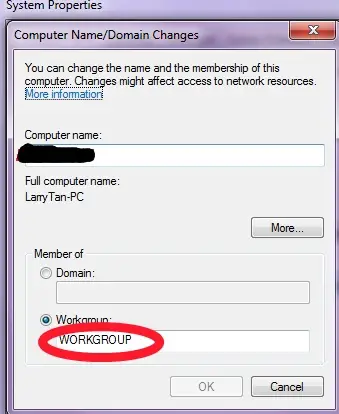Hello everyone, I have a Linksys EA4500 wireless router with 4 ports, A laptop which is wirelessly connected to the router and a PC which is wired connected to the router. I want them both to share a files. Is it possible? How to configure it?
Thanks.
How to share a file between wired and wireless computer?

Hi,
For convenience, since you are connected to the Internet, it will be easy for you to just use online sync services like:
Dropbox (dropbox.com)
SkyDrive (skydrive.live.com)
Google Drive (drive.google.com/start)
These services are free, and you will only be charged if you find a need for a greater storage aside from the basic that is provided. By using such services, you can share gigabytes of files between your laptop and PC, and also easily share files even to your other devices like your smartphones and tablets that run on iOS, Android and Windows.
How to share a file between wired and wireless computer?

Hi, Yes It is Possible. First you have to make sure that your PC and Laptop have the same subnet, appropriate IP Settings and belong to same work Group. In setting work group you have to:

-
Right click on MY COMPUTER
-
PROPERTIES
-
Computer name
-
Change name
-
Assign the same workgroup
Make sure that both computers have same workgroup
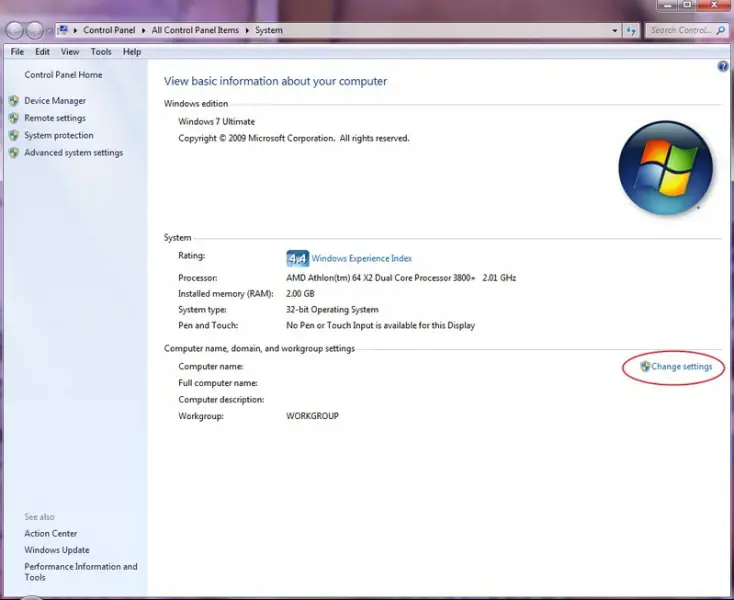
If you are using Windows 7 this is how to set workgroup:

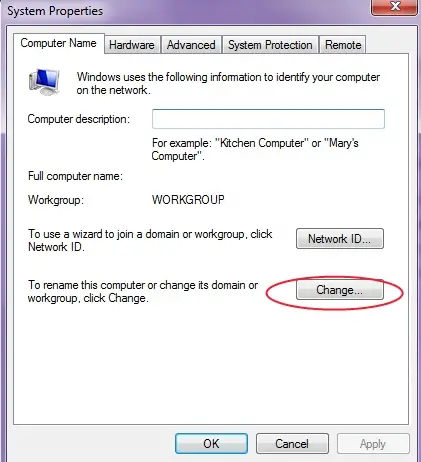
-
Right click on “COMPUTER” then “PROPERTIES
-
Click “CHANGE SETTINGS”
-
Click “CHANGE”
-
Type the work group name.
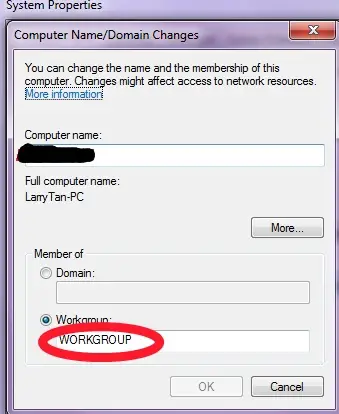
Make sure that both pc have same workgroup.