Asked By
G Racho
0 points
N/A
Posted on - 09/08/2016

Hi. I have been facing a lot of issues with my PC such as working slowly, taking a lot of processing time. I think I am not turning it off the right way. How to shut down a computer? Please reply ASAP. Thanks in advance.
Answered By
R Ocampo
10 points
N/A
#88242
How To Shut Down A Computer In The Correct Way

Hi. To learn how to shut down a computer in Windows 8, click on the start menu on the main screen and click on shut down. In case there are any files which have not yet been closed, then choose if you would like to cancel the shut down or forcefully shutdown the PC.
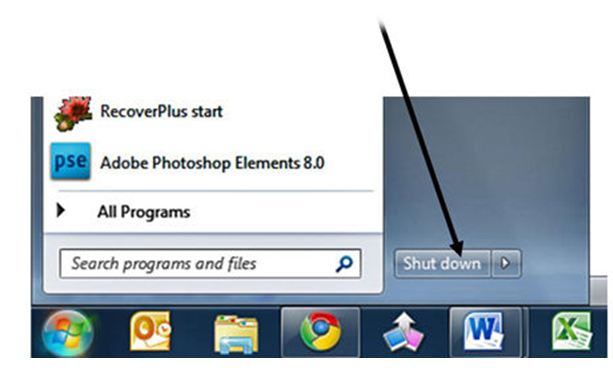
Alternatively, you can also shut down the PC by using another procedure. Click on the start menu and in the search box type control panel and after it appears, open the box by clicking on it. In the search box of the control panel, type power to change what the power button can do.
If the ‘when I press my power button’ option is set to sleep change it to shut down. Save the changes made and click on OK.
Hope we helped.
How To Shut Down A Computer In The Correct Way

If your computer is slow, you can improve the performance of your machine by scheduling a weekly maintenance like for example every Saturday or Sunday, maybe. Then every maintenance day, run some tools to clean the system. Like use CCleaner to clean your system from unwanted or junk files. You can download the free version.
Next, you can use PC Tools Performance Toolkit to optimize the system’s performance. Once PC Tools is installed, you can use different tools to optimize the system. In “Privacy” tab, you can run “Clear Your Windows History”, “Clear Your Browsing History”, and “Clear Your Third-Party Software Traces” to clean your system.
In “Performance” tab, you can run “Clean Your Registry” and “Compact Your Registry” to clean and compact your Windows registry. Lastly, you can run “Defragment Disks” to defrag your system drive and other drives on your computer. The startup and shut down speed of your computer is dependent or affected by the level of fragmentation of the system drive or the system partition.













