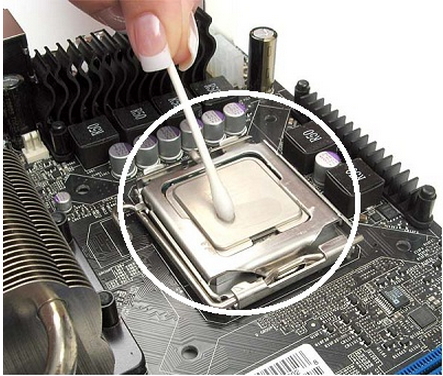Asked By
bosworth
460 points
N/A
Posted on - 05/16/2011

My PC was freezing at the time of installing windows XP. Some days before, I took the decision to set up my operating system again. It was because my system became too much slow.
I usually use windows XP service 3. The last day I began to setup XP. I use bootable XP disc. The first time it started normally. At the 2nd phase of setup, I mean when it requires for the serial number, suddenly my system got hanged. I tried for many times to setup xp. But when it reaches at that phase, it freezes. Then I thought I might be an error of the Disc. Then I tried another XP service pack3 disc which was brand new. But I got the same problem.
Then I thought that it might be an error of my DVD Rom. I brought a well-off CD Rom from one of my friends. But, it was happening again and again. I had never faced this sort of problem before. Now my PC is totally off due to the lack of operating system. I want to see it as good as before. So, I need help to repair it.
Has anybody ever solved that problem? Please, help me. I will be very grateful.
Thank you.
Answered By
prince
0 points
N/A
#92157
How to solve freezing problem at the time of installing XP?

Hey Bosworth! How are you? Hope you’re fine.
Let me solve your problem. You just need to follow up my instructions that I am going to tell you.
# When you are installing Windows xp, unplug all your external devices which will not be needed at the time of installation.
# Windows xp installation may be freeze to stop due to a defective video or graphics card. If you have an imported video card on your motherboard, check that one for defectiveness. You may put into another computer to check its defectiveness. If your video card id found to be defective, import another video card which is standard and in good condition
# Connect your hard disk to another computer to check for boot sector viruses. It may be freezing because of virus problems. If viruses are found, you have to run Low Level Format on your hard disk. You can do Low Level Format following procedure:
1. Boot up your floppy drive with a window 98 boot disk is better
2. Get a command prompt to A:> prompt, write FDISK and press Enter. It will show options like
-
All assigned drives in extended partitions
-
Any extended partitions
-
The primary partition
3: Exit FDISK and reboot computer by pressing Ctrl+Alt+Del keys.
4: Come to the A:> prompt, write the FDISK / MBR and press Enter. The display comes to A:> prompt. You will get no message 5: Last four steps were to write a new Master Boot Record to your hard drive. If there was any hidden malicious programs i.e. The virus, that will be overwritten.
6: Reboot computer again.
7: Go to A:> again and write FDISK and press Enter. Select FAT-32. Select option 1 to make a primary DOS partition, then make extended partitions and drives.
8: You have to exit FDISK and restart your machine.
9: Go to A:> prompt again and write FORMAT C: and hit Enter. Or if you like to make the disk bootable, you can use this command FORMAT C: /S to format and transfer the operating system.
# It may also happen due to defective CD-ROM to motherboard data bus. You can try to remove your data base and try a new one.
# Check your CD-ROM and motherboard data bus ports to see all pins on data bus ports are as straight as they were new.
# Do you have an old hard disk? Then, I would recommend buying a new one.
# Have you been using any flash chip in your BIOS. If so, first you remove that flash device. I would recommend no to use such device. It will be very much harmful for your computer.
# Do you clean your RAM and RAM slot often? If not, open your CPU cabinet and take out the RAM to clean. This problem may also occur due to dust on RAM and RAM slot. Clean them all.
I think these all will help to solve your problem Bosworth. Do all. Then, run to install Windows xp. I hope you will not face any problem now.
How to solve freezing problem at the time of installing XP?

Hi Bosworth
How old is your computer? Your computer must be rusty, try clean it first before you do any installation of OS, after you remove all the dirt in your PC, replace a new IDE cable that connect in your Motherboard to your HDD and to your CD Rom as well, now try to run an installation of OS.
If it still hangs up during installation and do not proceed for a long time, shut down your PC and unplug the power cord of the computer, and then open the casing on your computer and touch the heat sink of the processor, it looks like this,

If you feel that the heat is not normal, then this must be the source of your problem,
The thermal grease must be already dried out, apply new grease in your heat sink by following these steps:
1st remove the heat sink that attaches to your Processor.
2nd clean the part of the heat sinks that connect to your processor using a cleaning rag, remove the dried grease, also clean the top of the processor enough to wipe out the dried grease.

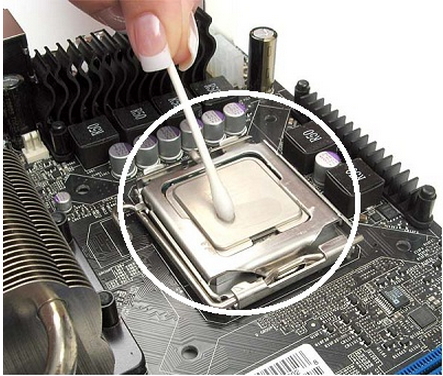
3rd apply a small amount of grease to the top of the processor, do not apply to many grease it.

Now put back the heat sink to where it belongs, carefully attaches it in the motherboard so that you can avoid damaging the lock pins of the exhaust fan.
NOTE: the heat sink is attached to the exhaust fan you don’t need to take them apart.
After you put back the heat sink to the motherboard, plug again the power cord to your computer and do a cold boot, if it successfully boot up, try again the installation of OS.
Hope this will solve your problem,
Regards,
Bert
Answered By
logictor
5 points
N/A
#92159
How to solve freezing problem at the time of installing XP?

Hi good day,
These kind of problem due to the defect of the motherboard, the capacitor of your motherboard was totally damaged and the common cause is computer freezing, computer hang-up, when you setup the new system windows it could not continue because your computer will hang-up or freeze again. To resolve these kind of issue replaces the old motherboard and change new motherboard.
Note:
Please consult to Computer Technician before you replace the old motherboard. If there is no computer technician in your Place just visit the link
https://www.youtube.com/ and watch the How to Install a Motherboard How to Remove a CPU and Motherboard.
Thank you, hope it helps
Regards;
logictor