How to solve the Malwarebytes error

Hello,
I would like to get assistance on how to solve the Malwarebytes error that pops up whenever I try to scan for malwares in my computer that runs Windows 7 professional. The error am getting is shown below.
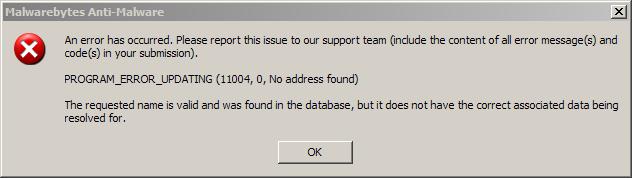
An error has occurred. Please report this issue to our support team (include the content of all error message(s) and code(s) in your submission).
PROGRAM_ERROR_UPDATING (11004, 0, No, address found)
The requested name is valid and was found in the database, but it does not have the correct associated data being resolved for.












