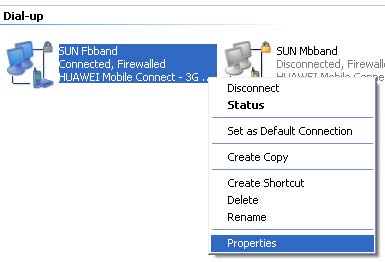How to solve network connectivity issue?

I am facing a problem since last few days while connecting to internet. My system takes a lot of time while it searches for an IP. I have asked few people and came to know that it is a problem related to DHCP. This is a relatively new term for me. Is this relates to any issue with the system. I am using a dial up connection. Can somebody please help in resolving this issue?