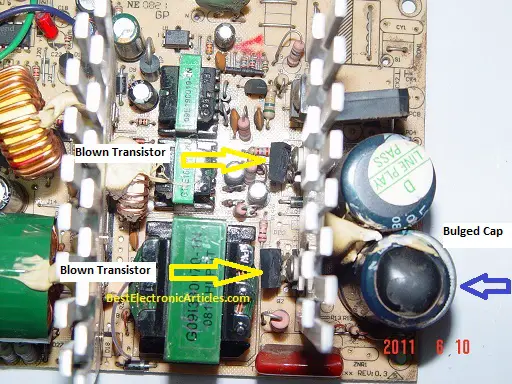Asked By
cornelius
360 points
N/A
Posted on - 05/16/2011

Hello friends,
I have been using a motherboard for the last 4 years. I have got a really good service from this motherboard till last week. Last week, I got a problem in it. My motherboard has 2 ram slots and I use 2 rams on both slots.
But, Last week I saw my PC was not turning on. Then I opened the CPU box and opened both of the rams. When I reconnected them into the ram slots, it was not working for a long time. Then I noticed a losing problem on the ram slots. It was becoming lost again and again.
This is a very irritating situation for a pc user. I do not know that, How to get rid of this problem. Is there any other way repair my ram slots? Or is there any sort of new PCI cards that has a ram slot? (I don’t know about the existence of this sort of cards).
Every body knows that a pc can’t run without a ram. But my ram slots are suffering from the Losing problem. What should be the procedure to get rid of this situation?
Thank you friends for reading this attentively.
How to solve RAM losing problem of a motherboard?

This problem of RAM getting lost and going out of their slots is sometimes called "chip creep". This is caused by the heating and cooling of the electronic components (ambient temperature changes) inside the computer case.
Another factor causing this phenomenon is the vibration coming from the moving parts such as the cooling fans and micro motors of hard drives and optical drives. All of these make the RAM, and other components for that matter, to "creep" out of their slots over time. A simple solution can be made by even a not-so-tech savvy person: What you need are some rubber bands and pencil eraser. Make sure to power off your PC and unplug the power cord before opening the PC. Remove the RAM one at a time from their slots making notes of their original position. Clean the gold contacts on the RAM by using a pencil eraser.
Reinsert the RAM in their respective slots until the locking tabs are in place. Now put a rubber band on the locking tabs from one end to the other. Repeat the process on all the RAMs and also put rubber bands to them. Check that you have re-assembled your PC before applying the AC power to it.
Hope this helps.
How to solve RAM losing problem of a motherboard?

Hello my dear,
1. Go shop and buy contact cleaner.
2. Open your both ram and clean motherboard's ram slot with contact cleaner.
3. And check your ram slot clip.
Answered By
logictor
5 points
N/A
#92443
How to solve RAM losing problem of a motherboard?

My friend the computer RAM slot has no problem, it is good but you need to clean on it by using pencil eraser or any kind of eraser that you have then scratch the pin of the memory card.
You clean also the RAM slot using small “Lacquer thinner” just put in on into the small “paint brass”, then after that insert memory card into the RAM slot…. Start computer.
If the issue will not resolve replace your Power Supply because the Transistor of the Power Supply is Damage.
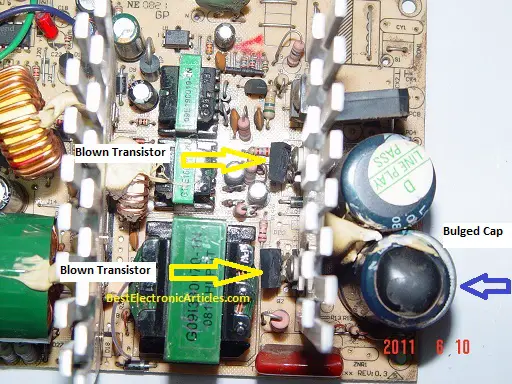
Thank you, hope its help.
Regards;
Logictor