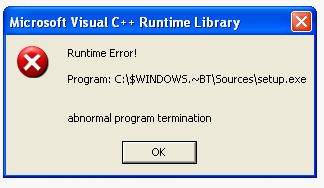Asked By
jahidhasan
0 points
N/A
Posted on - 09/27/2011

While installing Windows 7 operating system an error message appears on my screen. Microsoft Visual C++ runtime library tells a runtime error. A message "abnormal program termination" is appearing.
What is the reason for this type of error message? What is the procedure to solve it?
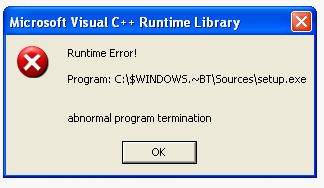
Microsoft Visual C++ Runtime Library
Runtime Error!
Program: C:$WINDOWS.~BTSourcessetup.exe
Abnormal program termination
How to solve runtime error?

This error occurs when a program encounters a problem while running. This happens because of some registry errors in the computer. After this error the program will close or will not respond.
- Download some registry scanner from the Internet. Here is a link where you can download the registry scanner software for free.
- After the download has complete just installed the program.
- After the installation is complete open the program.
- Now press the registry scan button.
- After a complete scan it will show some errors in the registry.
- Just remove those errors.
You are done with it. Hope it will solve your problem. See the attached image.

Answered By
lee hung
75 points
N/A
#82521
How to solve runtime error?

Hello,
Click the Start menu and then on the Search file, type this code MSCONFIG and then press Enter, to go to the Scheme Conformation Service; connect the Facilities in the Label and then check the Hide All Microsoft Service from the package and simply click on, inactivate all.
The Startup label connects that and then simply disable all and click ok. Now restart your computer and then check the problem from your computer if it fixed the problem.