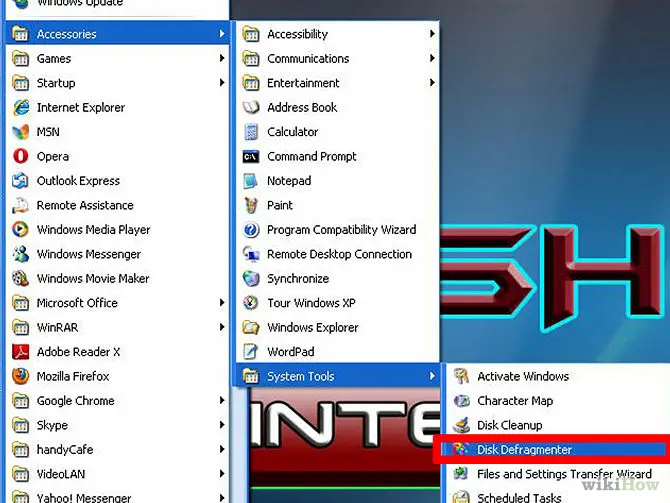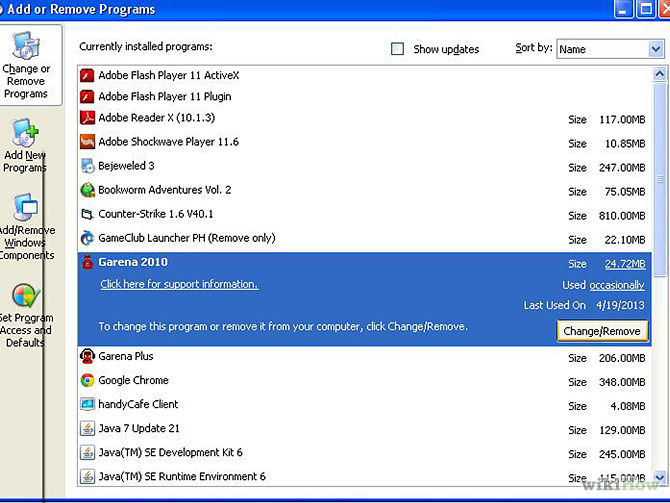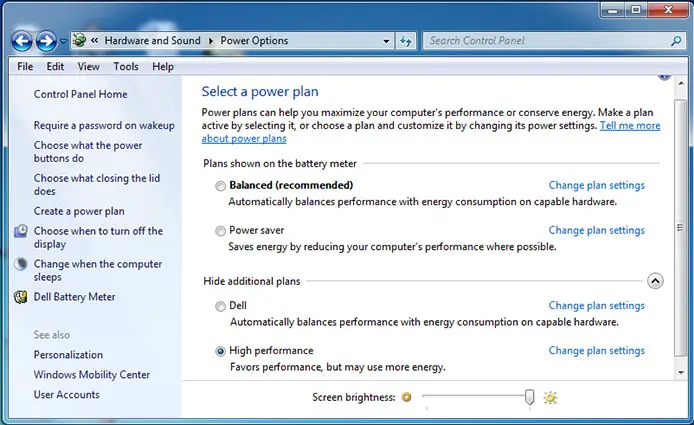Hi everyone,
Its just 4 days I purchased Lenovo G40 laptop. I like its specs for general use and purchased it right away. It's specs are –
500GB Hard drive, 2GB RAM, Intel Celeron Processor with Windows 8.1 which I thought is enough as the salesman said its fine for basic use but guess what its too slow to operate in fact it is slow from day one I got it home and opened for the first time. It boots pretty well and in less than 30 seconds but the only problem is its speed as expected and hangs every now & then specilly when I use 2 apps simultaneously. Please help me speed up my PC.
Paul
Answered By
de Blair
10 points
N/A
#188704
How to speed up my Lenovo G40 laptop?Please help

Hello,
There are lots of ways and practices which will help you to boost up your laptop's speed and performance. Basically, there are few ways to do this:
-
Software Approach: As you have a brand new laptop, you left with very few options to does something about your speed this way. You need to:
-
Check the broadband– If other laptop or system get slowed by your internet connection. You can guess that problem is with broadband and not with your laptop.
-
Make sure it isn't infected– Install any good antivirus. Scan and remove any possible threats.
-
Defragmentation– If you have hard disk, data will be stored all over the disk and the system will have to work harder to access scattered files, so defragmenting them will be a speed boost.
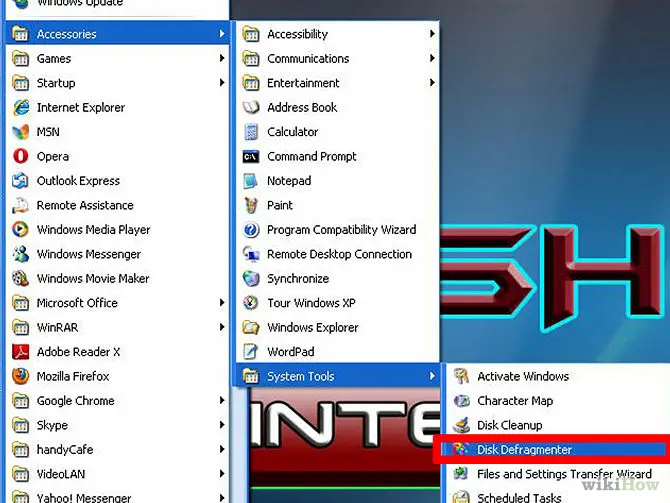
-
Keep your laptop clean– Practice removing unwanted and unused programs. May be some lately installed program or component is the culprit. Check for this by rolling back the alteration:
Go to “add/remove Program” in “Control Panel”
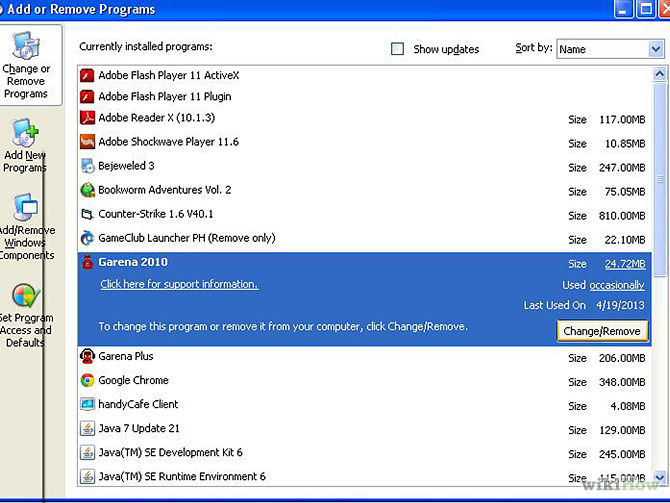
-
To clean up your computer:
My computer<<right click C: drive<< perform “disk clean up”. This will remove unwanted files.
-
Delete cookies and temporary Internet files. These cookies and temporary Internet files occupy computer memory, results is slower computer performance. You can go to:
Browser<<tools<<Internet options << delete cookies.

-
Use some PC optimization Tools. If you are not a geek, this is the best solution you have. Optimization tools offer an easy solution to overcome all computer problems.

-
Override Windows services manually: By default, many applications are set to automatically run when Windows starts up, they continually use processor power and memory. You change setting to manual which will make service start, only when Windows or another program actually needs it. To do this:
Click Start<<type 'services' and press Enter<<Click” Services” from the list<< right-click a service <<select “Properties”<<In the Startup type, set the service to “Manual”. Close window.

-
Adjusting Power Options: It can also effect the performance of your laptop upto great extent. Notebooks are configured to reduce their performance in order to save on power consumption to increase battery time. adjust its power options to enjoy a power boost. It can be done by these steps:
Click Start >> Control Panel >>Hardware and Sound >> Power Options.A window will appear >> ‘Select a power plan’. Click the down arrow next to the text ‘Show additional plans’. Click the High performance option.
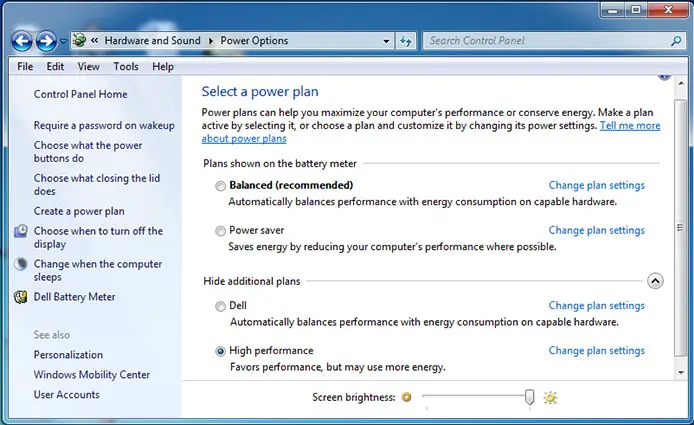
-
ReadyBoost: Quicker way to boost speed is to use a “USB memory drive”. This adds extra memory to system(just like adding extra RAM). Drive must be >256MB and conforms “Windows data read/write speed requirements”. To do this, perform:
Plug in the usb and select the “Speed up my system” option from the “AutoRun”. After Window checks the drive and confirms its suitability, “ReadyBoost” dialog box appears. Tick the “Dedicate this device to ReadyBoost box” or select “Use this device”. Select free space, which you want to assign to ReadyBoost, by adjusting the slider. Click OK.

-
Hardware Approach:
-
Installing SSD: Solid-state storage is quicker than a traditional spinning HDD.
-
Increasing RAM: Adding extra memory (RAM) will dramatically improve your computer’s performance.
-
Upgrade Graphics Card: Very effective if you want to enjoy faster gaming or better quality HD video.
-
Update Processor.
Hope now you know your way!!
How to speed up my Lenovo G40 laptop?Please help

To speed up your Laptop you can apply many techniques. Beside these solutions you can apply another techniques too. Pay a visit this Techyv post to get more techniques.
How to speed up my PC?