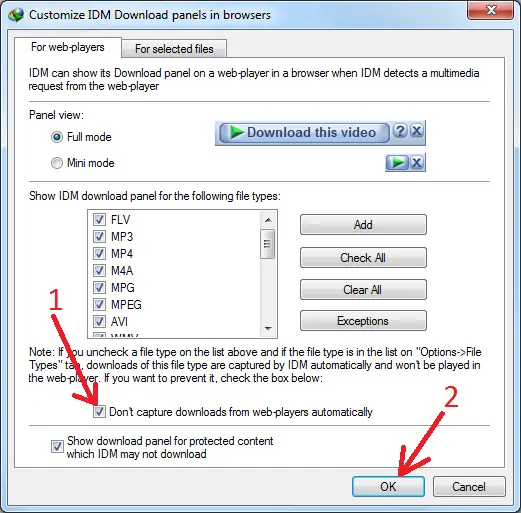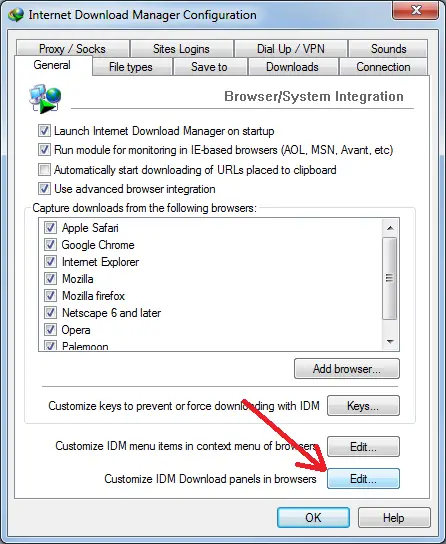How to stop the IDM from auto-downloading
Asked By
0 points
N/A
Posted on - 02/18/2015

I just download Internet Download Manager the other day and paid for a license. The program is blazingly fast and I am very satisfied with it except for one small point, which I hope can be changed. I do not want the programme to start download every video automatically. When I go to youtube it provides me with a link and the video does not play. Can I get help please?