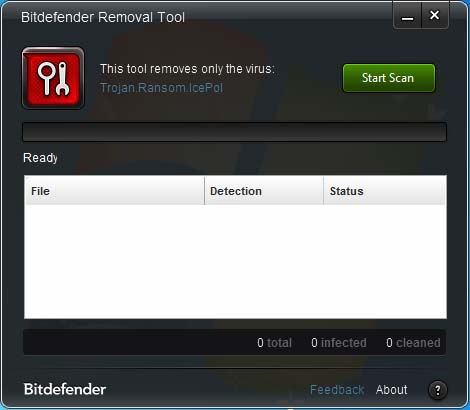How to stop Trojan.ransom.icepol virus from damaging data?

Hi, I am a random Web user. I spent my 15-16 hours on the internet everyday. That is why I need to keep updated my anti virus software always. Recently I have been attacked by a virus named "Trojan.ransom.icepol". It's damaging my file system. Any one can tell how to stop Trojan.ransom.icepol virus from damaging data?