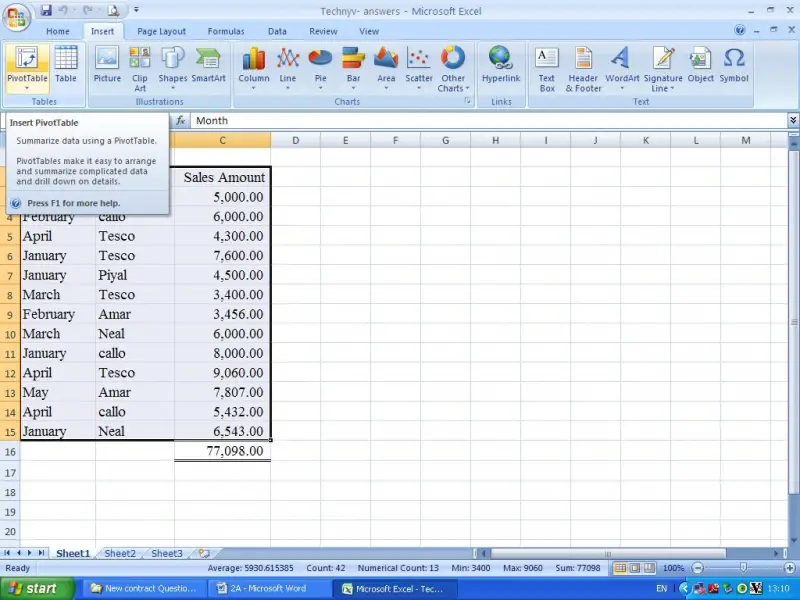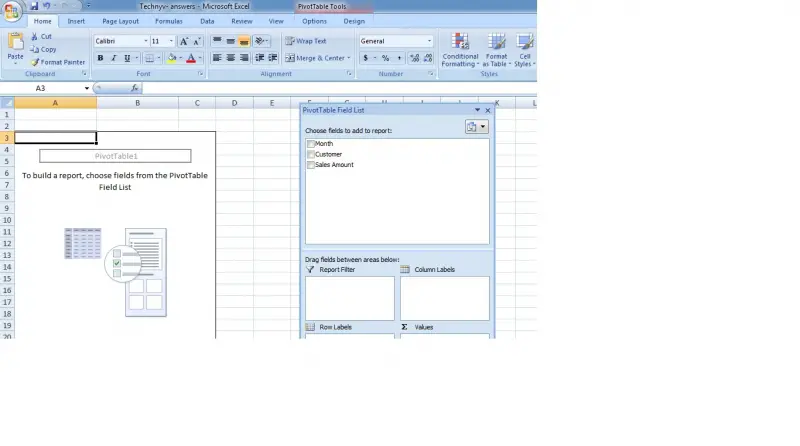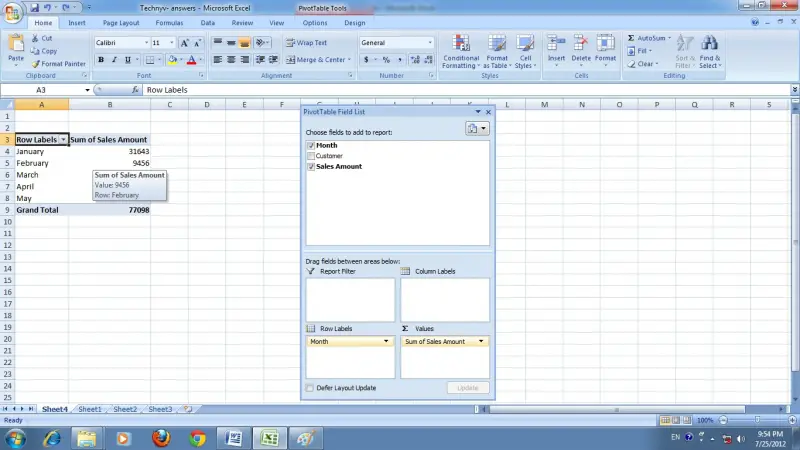How to summarize data in Microsoft excel?

Hi,
I have an excel spreadsheet including the sales amount of each customer in different months. Please see the image below.
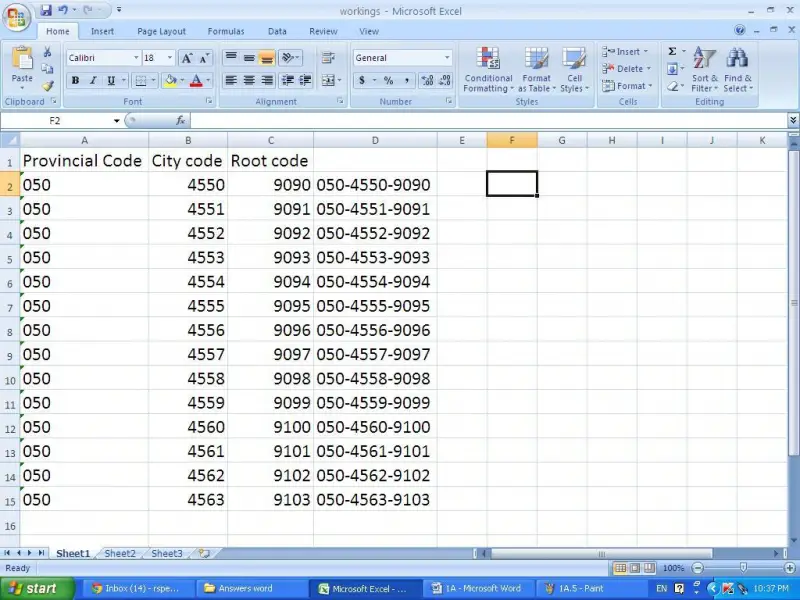
This is just for an example. There are thousands of data.
I want to make a summary of total sales for each month. Month in one column and total sales in next column. Can you help me to do this shortly using a function?