Asked By
B.makone
10 points
N/A
Posted on - 09/08/2016

Hi. I have purchased an iPhone recently. I want to sync all the music that I have stored in iTunes on the PC. How to sync iPhone with computer? Please reply ASAP. Thanks in advance.c
Answered By
S-Amin
15 points
N/A
#128820
How To Sync iphone With Computer Using Some Simple Steps

Hi. To learn how to sync iPhone with computer, first, connect the PC to the device using a USB cable. Then, open iTunes on the device and ensure that you have its latest version present with you. Next, click on the icon of the device and check if the device type allows it to sync from iTunes to the device or not. Then, select the content type which is to be synced and on the box with the iTunes window, put a mark to enable the syncing for that content type. After the syncing for a content type is enabled, customise the sync settings.
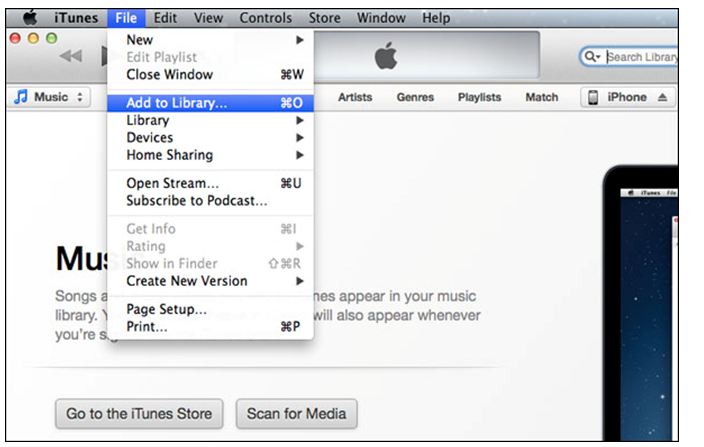
Click on apply to start the process to sync and then save the settings. However, if it does not automatically start, then, click on the sync button. Hope we helped.
How To Sync iphone With Computer Using Some Simple Steps

If you want to sync your computer with the items you stored on iTunes, you need to have iTunes installed on your computer. You can use your iPhone to sync your computer with your iTunes. To make sure no problem will happen, you need to have the latest.
To get the latest, go to iTunes for PC and Mac to download the update for your computer or go to Apple iTunes to download the latest version if you don’t have yet iTunes installed on your computer. Once iTunes is installed, start iTunes then connect your iPhone to your computer using the USB cable that came with your device.
In iTunes, click your device or iPhone then select “Summary” on the left pane. On the right, check “Sync with this [device] over Wi-Fi” then click “Apply”. Disconnect the USB cable. Now, select the items you want to sync then click sync. When your iPhone and your computer are on the same Wi-Fi network, your iPhone will appear in iTunes.
Your iPhone syncs automatically whenever it charges and iTunes is open on the computer.













