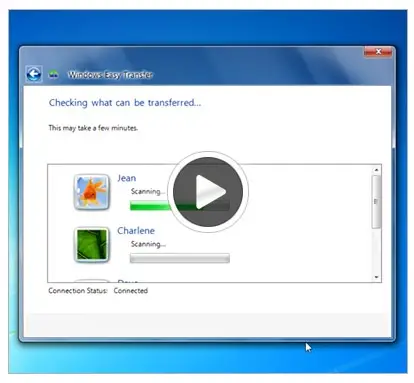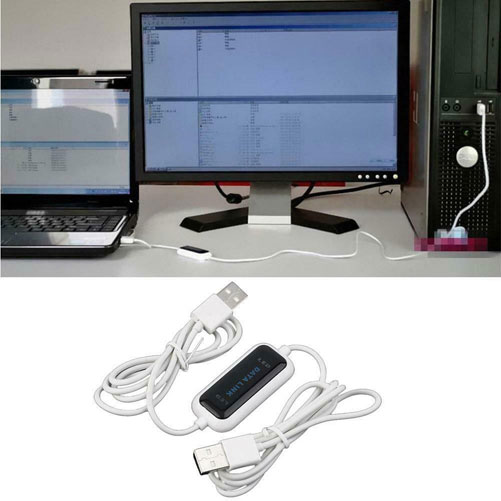How to Sync Two Laptops

I just got a new laptop and I want to sync it with my old one to transfer or copy everything. Can I do that by connecting them through USB?